How to Clean Your Computer Screen Without Damaging It
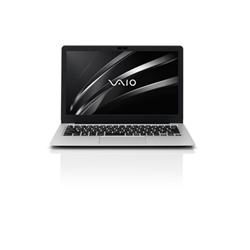 Computer screens have a way of getting messy quickly. Whether it's dust, fingerprints or something else, a dirty computer screen not only prevents you from seeing your programs correctly, it also isn't good for the monitor.
Computer screens have a way of getting messy quickly. Whether it's dust, fingerprints or something else, a dirty computer screen not only prevents you from seeing your programs correctly, it also isn't good for the monitor.
If you have a laptop, there is a good chance that you have a liquid crystal display (LCD) monitor. LCD screens are delicate and sensitive, so you have to be careful about what you use to clean them, and be gentle with the screen itself.
First, shut off the computer. Use a soft, dry cloth (microfiber works best) to wipe down the screen gently. Using a hand towel or even paper towel can scratch the LCD monitor, so be sure to buy cloths that aren't rough. If smudges aren't coming off right away, that doesn't mean that you should wipe harder - on the contrary, doing so can burn out pixels and even crack the screen, which could result in more serious laptop screen repair.
Instead, mix up a solution of half distilled water and half white vinegar. Wet the cloth lightly, and wipe down the screen again. Remember, never spray liquids directly onto the LCD monitor, because doing so could also be damaging and leave you in need of additional laptop repair.
If you have an older desktop, you might have a cathode ray tube (CRT) screen, which is made of glass. If so, cleaning a CRT is much easier. First, shut off the computer before cleaning the screen to ensure that no excess water can cause electrical damage. You can use any glass cleaning product and a slightly damp cloth to wipe down the monitor, and your screen should be clear as ever.