Your Windows 10 laptop is going to feel a bit more like a Windows 7 PC with upcoming update
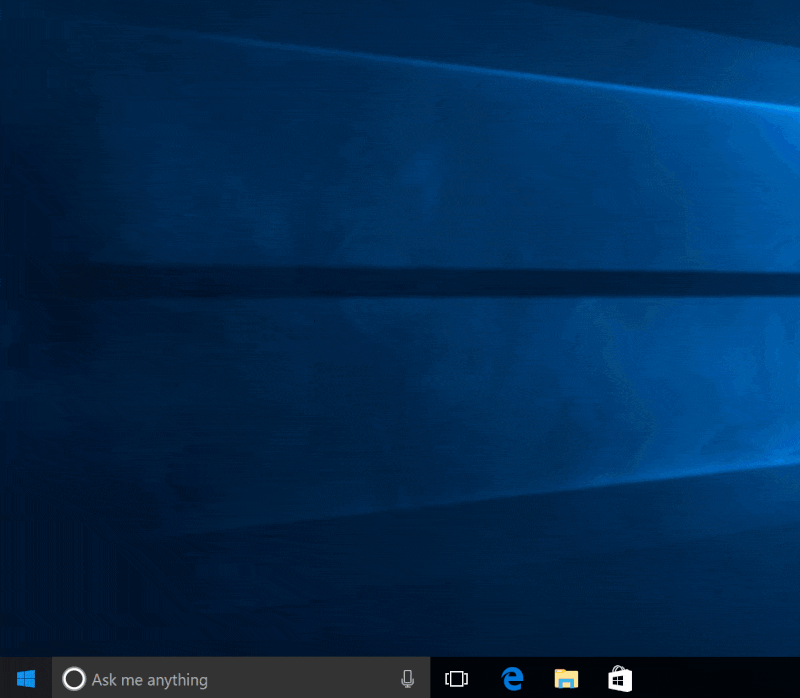
Microsoft Windows 10 Creators Update will reach consumers later this year, but chances are that Fast Ring Insiders will get it as soon as this month, and word has it, there will be a few interesting additions, one of which might appeal to old-school Windows users.
The next big Windows 10 update is expected to include features set to become standard in future portable devices running Windows 10, such as Cortana OOBE, or “Out Of the Box Experience. This will enable Cortana on first run of Windows 10, on newly purchased devices, yet to be activated.
Another feature, which is rapidly becoming popular in mobile, is Blue Light Reduction, which, as the name suggests, modulates the color temperature of the screen, according to the time of day, to prevent blue light radiation from affecting users sleeping patterns.
One thing that was initially introduced in Windows 8 for mobile phones, is set to make a comeback, in a way reminiscent of Windows 7, by bringing back folders in the Start Menu.
Windows 10 users will be able to group pinned applications in folders, within the Start Menu, much like they used to in the old Windows 7 “All Programs” Start Menu subfolder.
Microsoft has spent considerable resources into improving and streamlining the Windows 10 Start Menu, but until now, the inability to organize pinned shortcuts in folders, or, if anything, more compact, expandable grouping mechanisms, has pushed users to simply do away with the tileable side of the Start Menu, by gutting it completely, and resizing it to make the Start Menu look cleaner and more functional.
As mentioned earlier, the “All Programs” submenu in Windows 7, and prior versions of Windows, has been one thing sorely missed by users, even if many who remember the balancing act involved in navigating its several leaf-level folders, will describe it as frustrating, especially when accidentally clicking, or moving away from those feeble grey submenus would make the entire menu disappear, and force users to start all over again, hunting down particularly elusive shortcuts, buried beneath several levels deep.
Introducing folders in the Windows 10 Start Menu will not only improve greatly the experience of many Windows 10 users, but will also represent a massive improvement of the Start Menu, compared to any previous version of Microsoft Windows.
Ready to shop?
PortableOne has the best deals on Windows 10 Pro laptops, featuring the latest hardware-based security features, and full BitLocker encryption to protect your files from prying eyes.