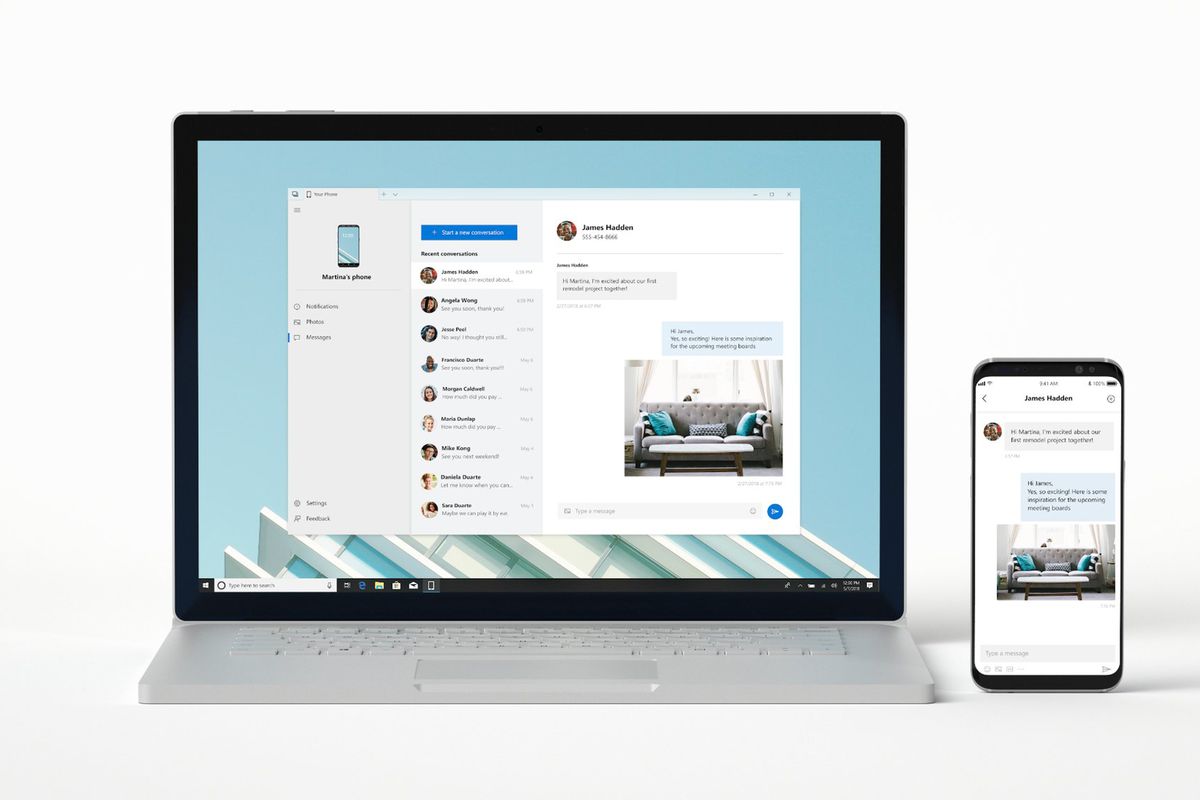
Windows 10 users have long been familiar with the operating system’s ability to sync notifications and reply to text messages from your iPhone, Android, or Windows Phone, but so far, notifications and quick replies have been as far Microsoft went to enable smartphone users true interaction.
Smartphone notifications, quick replies, and even voice call connectivity are common features already present in many other devices, including smart watches, smart home devices, and other connected gadgets. On the other hand, Windows PCs, and to some extent Apple Macs too, have not taken many bold steps towards deeper synergy across mobile and desktop platform, until now.
This week, Microsoft has unveiled a new “Your Phone” Windows 10 app, designed to greatly enhance the previous extent of phone/PC interactions.
The new app goes beyond notifications and quick replies, by mirroring your phone, and enabling you to control most aspects of it, from your Windows 10 desktop, pending forced limitations imposed by the guest operating system. Understandably, you should expect different features available, whether you are an iOS or Android user.
Android phones are most likely to allow the full range of features, including rendering the entire Android interface on your Windows 10 PC desktop, and allow total interaction, including the ability to type and send emails, call numbers, and more, in a similar way as other remote administration apps for PC, like LogMeIn.
Microsoft has announced official testing of the new app for Insiders this week, and granted positive feedback, the app could become a permanent feature in Windows 10 for all users.
The “Your Phone” app is said to be part of the upcoming major Windows 10 update, codenamed “Redstone 5”, scheduled for this Fall.
Ready to shop?
Own the ultimate Windows 10-powered creative powerhouse: the all-new Microsoft Surface Studio.