You’ll soon unlock your Windows PC using an Apple iPhone
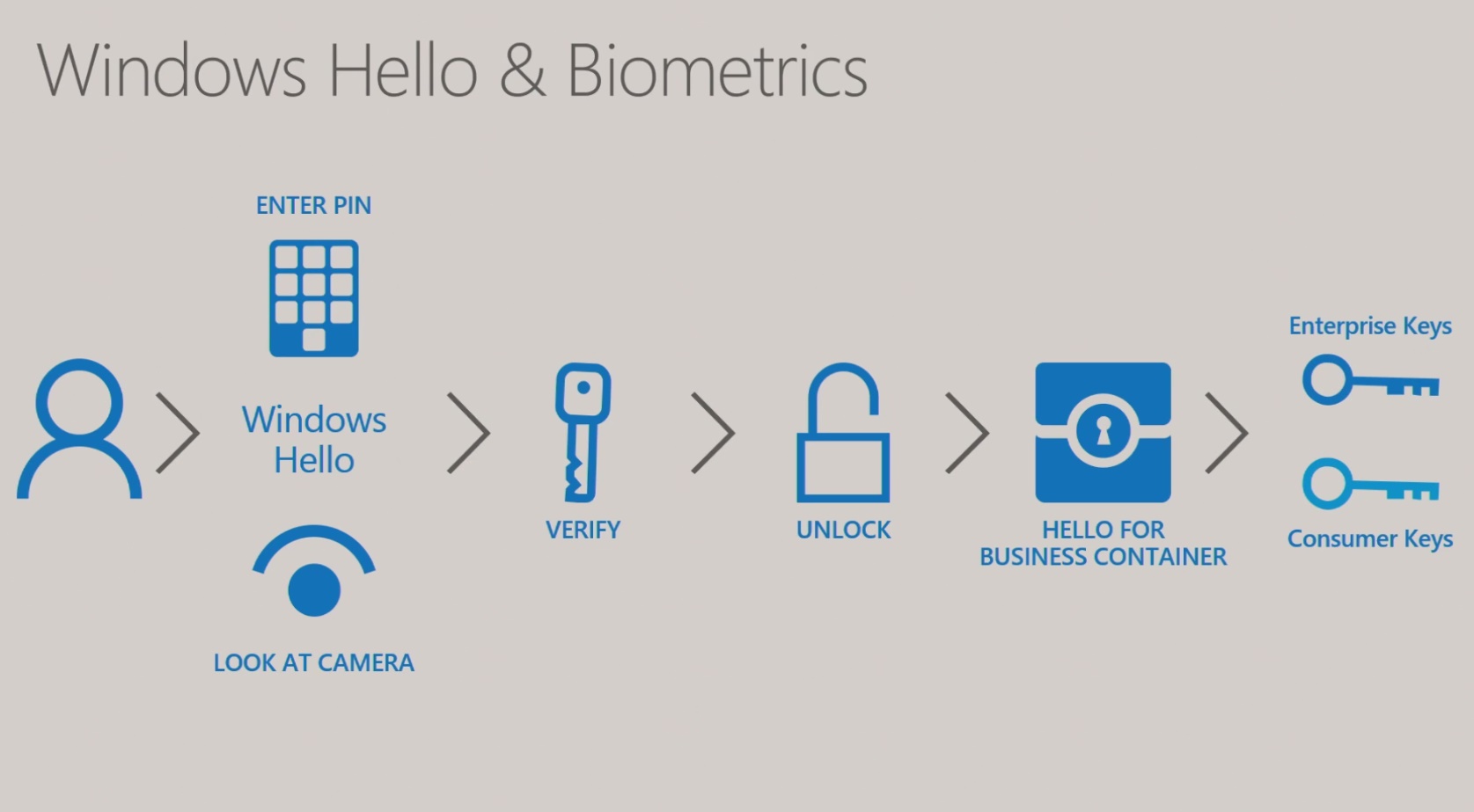
According to Microsoft OS Security leader Anoosh Saboori, Windows Hello is headed towards furthering its cross-platform support, to include devices capable of unlocking Windows 10 other than USB and Bluetooth-based standalone biometric hardware.
Last Thursday, Saboori held a presentation at Microsoft Ignite, discussing a roadmap that could potentially include multi-platform mobile devices other than Windows Phones, such as the Apple iPhone, as means to unlock Windows 10, in a similar way as macOS Sierra can be unlocked using Apple Watch.
The proposed specifications involves the use of NFC to allow iPhone, and possibly Android users, to unlock Windows 10, using the fingerprint reader embedded in their devices.
The caveat is that this method requires NFC or Bluetooth compatible hardware to be present, in order for the authentication to take place, which means that desktop PCs that do not have Bluetooth or NFC hardware, will not be able to unlock using this technology. Also TPM 2.0 is also a requisite, which is acquiring prominent relevance with each new Windows 10 build, especially in the wake of Windows 10 Anniversary Update.
Provided the presence of Bluetooth hardware, which can be had for relatively cheap as an external peripheral, one of the few options available is provided by Samsung, in the form of Samsung Flow, which only works with a restricted number of Samsung Galaxy handsets. Other than that, there is virtually no other universally accepted solution to unlock Windows 10 using a smartphone on either Android nor iOS, until a proper app is created for such purpose, in accordance with the new specifications provided by Saboori’s team.
Until then, there are a number of alternatives to unlock Windows 10 PCs using Plug-And-Play biometric authentication. These devices are relatively inexpensive and easy to set up on anything from a Microsoft Surface Pro tablet, to any size PC fitted with a USB port or NFC.
Some of these methods typically involve the use of “smart cards”, similar to a smartphone’s SIM card, that can be programmed to unlock different devices. These can be plugged into a USB port, and can unlock a PC by pressing a finger on a metallic strip smaller than the USB port it is plugged into, for instant authentication, such as Yubico’s YubiKey.
Other methods use the same type of card, in conjunction with an NFC receiver, where a SIM card embedded in an ID badge or similar form factor is detected by a nearby PC, unlocking Windows 10 on proximity, such as in the case of HID iClass Seos/Prox Embeddable Card.
A different method, which is a little more out-of-the-box, may involve the use of an NFC wristband that detect the user’s heartbeat, and uses its unique haptic signature to unlock a device.
Ready to shop?
PortableOne has the best deals on Windows 10 Pro laptops, featuring the latest hardware-based security features, and full BitLocker encryption to protect your files from prying eyes.