Will Windows 10 no longer require compatibility mode for older software?
According to Microsoft General Manager OSG Data and Fundamentals team, Gabe Aul, The upcoming build 10136 of Windows 10 is capable of running software as old as Microsoft Office for Windows 95:
@GabeAul Oh, yeah, it does :-) pic.twitter.com/bIjY5ugGn8
— Gabriel Aul (@GabeAul)
June 4, 2015
Word of Microsoft Windows 10 being planned to support older programs natively, without compatibility mode, has been around since the first build, and it’s certainly good news for business customers who may be on the fence about upgrading because of compatibility reasons.
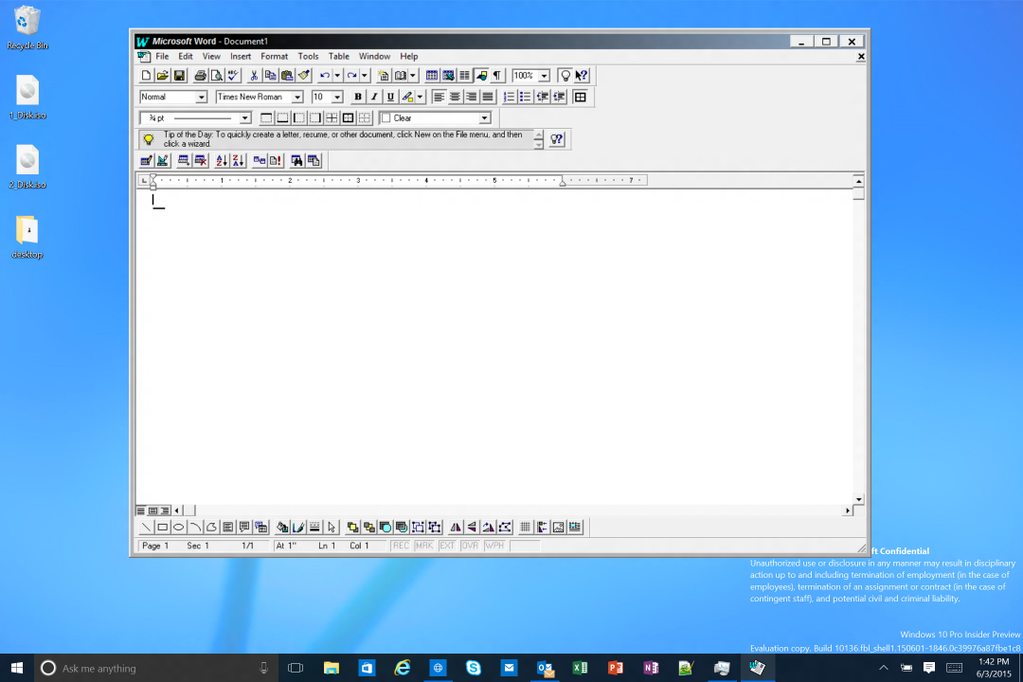
A rather sizable percentage of business systems still run Windows XP, and sadly, this includes the Fukushima nuclear reactor, which was recently ordered to upgrade, after the discovery that almost 50 thousand computers within the power plant were running the discontinued operating system, posing a very real threat to public safety.
The “discovery” that one of Microsoft oldest office application runs just fine on Windows 10 was made after another Twitter user published a screenshot of the same software running on Windows 8.1.
And it just works. Word for Windows 95 ... in Windows 8.1.
pic.twitter.com/oqqOdFCupL
— Paul Thurrott (@thurrott)
June 3, 2015
At less than two months away from the official release of Microsoft Windows 10, the list of features left in the back burner has shrunk to almost nothing, leaving the Windows team the task of making small refinements to the interface. Preview build 10130 is impressive in terms of stability and performance, and chances are the upcoming build 10136 will show similar, if not greater improvements.
According to testers who have gone to the length of installing unrelease build 10134, there are at least three features that could make it to Insiders:
TaskView: up to the current build 10130, the TaskView button opens the virtual desktop manager. In 10134, the TaskView button has been modified to open an apps switcher, providing some sort of iteration of Alt+Tab.
Virtual desktops: speaking of virtual desktops, the feature has been removed when in tablet mode.
Snipping Tool: one of the biggest gripes about the built-in screenshot application, is the convoluted process of taking screenshots of elements that cannot stay in focus when clicking something else. For example, when trying to take a screenshot of the Taskbar Menu. As of the next build, the Snipping Tool could get a time-release feature that would allow to take screenshots a bit more flexibly.