What’s so hard about setting up your email on a new Windows 10 PC?
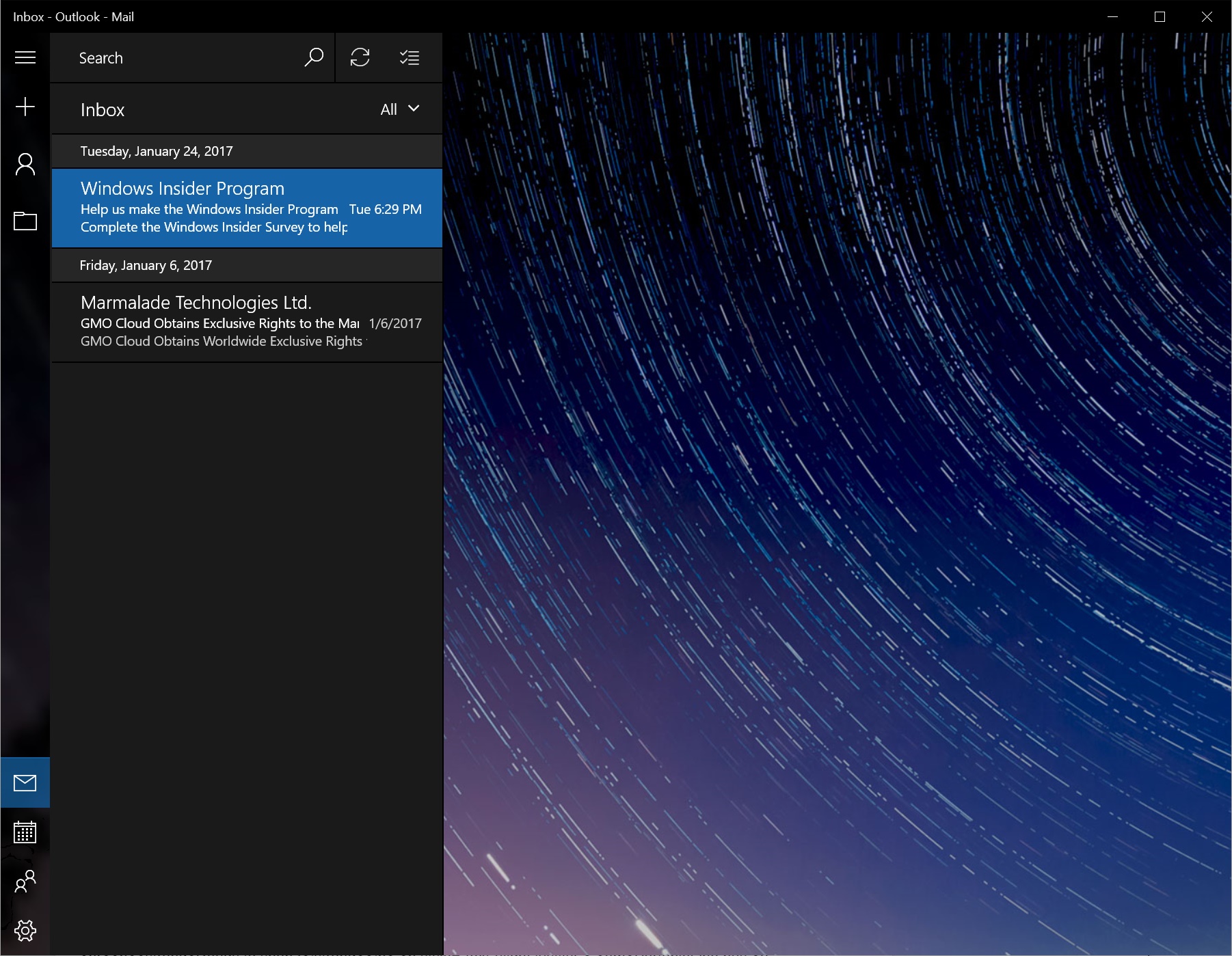
During 2015, when Microsoft first announced the concept for a brand new Windows operating system, the center-focus of the company’s revamp was on mobile. Most notably, Microsoft promoted early-on the idea of Windows as a “mobile-first” operating system, which was later revealed to the world as Windows 10: a desktop operating system whose user experience has a lot in common with mobile devices, at least in regard to the look and feel of the interface.
Windows 10 apps rose to prominence, though rather slowly, compared to Android and iOS, in an environment that is very much store-apps friendly, as much as it is so in regard to desktop programs.
The difference, as a matter of fact is much more blurred on a desktop PC, than it would otherwise be on a mobile operating system, with Windows Store apps capable of user experience comparable, and in some cases, better than traditional Win32 apps.
With that in mind, Microsoft has introduced, since the very early builds of windows 10, stock apps designed to replace the former stock of traditional non-UWP (Universal Windows Platform) apps, like Outlook Express, WordPad, Print Spooler, and other programs officially enjoying a well-deserved vintage status.
The new set of apps are built to be universal among Windows 10 devices, which means that at the core, they will run on anything that runs Windows 10, from phones to tablets, to desktops, and beyond.
Among these, Mail is one of three main stock apps that Microsoft has spent a fair amount of time developing from the ashes of Outlook Express.
Mail, Calendar and People, are part of the official “dream-team” assembled to handle your email, events and contacts on Windows 10. Even on a desktop PC, these apps look very much like mobile apps, with a flat, minimalist interface, and as few options as possible, to keep users from delving levels-deep into settings.
Speaking of minimalism, Microsoft has taken it to heart, by reducing options and configurations quite drastically, which means that, while configuring email may be easy enough for just about anyone more than a week into Windows 10, those who want a bit more out of these apps, may end up disappointed.
With that said, while Microsoft keeping things super-simple shouldn’t be a surprise to anyone, there is one thing that clashes with the company’s stance about Windows 10 being “mobile-first”, at least concerning apps.
We would think that in this day and age of cloud-backups and OTA synchronization, switching desktops and laptop PCs would be as easy as signing in with your Microsoft account and re-downloading purchased apps, email preferences, and contacts, straight from, say, OneDrive, perhaps. Unfortunately, it isn’t so. To add insult to injury, Apple users have enjoyed the ability to sync their Macs on iCloud, for a few years already.
Let’s face it: nobody likes to waste time setting up multiple email accounts, and import thousands of contacts into a new computer. The process is tedious and time consuming, not to mention frustrating, when something doesn’t quite go the way you’d expect, especially when the heft of data we are trying to reconstruct is considerable.
By the same token, Microsoft may have a valid, yet unofficial reason not to pursue synchronization of email and contacts on the cloud, specifically when it comes to the security of information in transit to platforms like OneDrive or Azure.
With that said, Windows 10 is, at is core, a constantly evolving operating system, which could bode an optimistic standpoint on a feature that would certainly help the appeal of Microsoft Windows 10 to new users.
Ready to shop?
PortableOne has the best deals on Windows 10 Pro laptops, featuring the latest hardware-based security features, and full BitLocker encryption to protect your files from prying eyes.