Want to watch and keep track of March Madness on your Apple devices? Here’s how.
Yesterday, March 13th, Selection Sunday officially kicked off, with the first games starting tomorrow, after which the first and second rounds taking place this weekend, starting Thursday. Next week, starting March 24 through 25, the Sweet 16 will be broadcast live, followed by the Elite 8 on the 26th and 27th, after which the Final Four will air in April 2nd, with the final championship game to take place April 4th.

While most NCAA related content requires a cable subscription, that won’t stop fans from getting into at least some March Madness action, on their favorite devices, for free, or for a small subscription, whether they are cord-cutters, or simply on the go.
Free options
The NCAA has put considerable resources in providing access to all fans of the tournaments, in one form or another.
Fans looking to stay in the loop on their Apple MacBooks or iMacs, can enjoy up to three hours of live games, via the NCAA’s official website, and CBS Sports website, at the end of which, they will be required to authenticate through their cable provider.
The same goes for owners of iPad, iPhone and iPod Touch, as well as Apple TV, who will be able to access content through the NCAA’s own March Madness Live app, which uses Split-screen in iOS to stream two games simultaneously. Those who own an Apple Watch can also receive automatic alerts on live games for free.
Subscription on the go
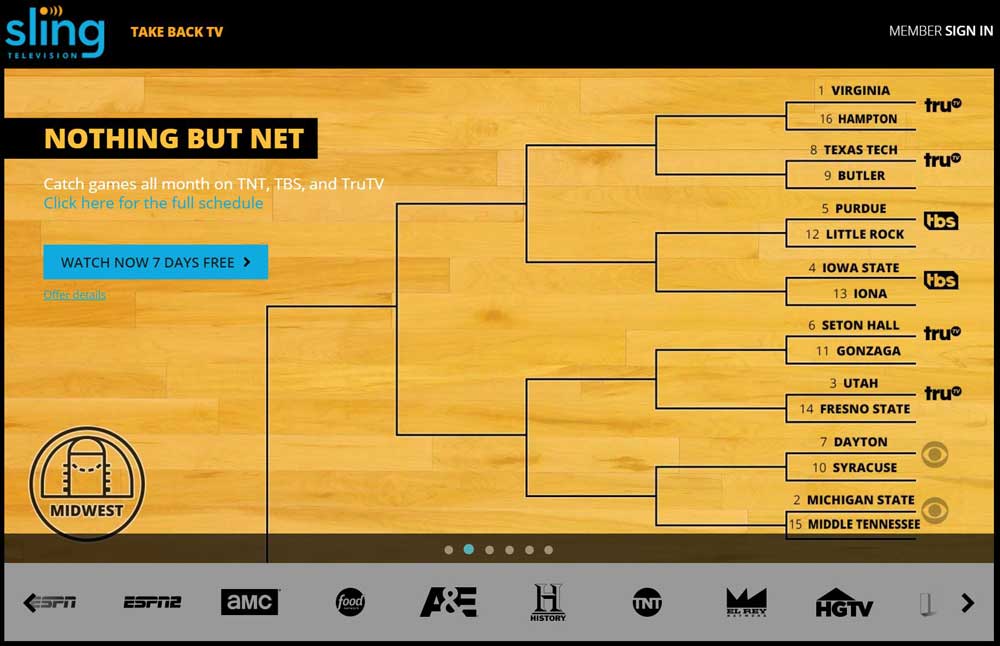
For those who want unlimited access to all live games, there is no need to buy a cable package. For $20 per month, SlingTV offers “Best of live TV channels”, which includes the online streaming equivalent of a basic cable subscription, with access from any devices through apps supported by Roku, Amazon FireTV, Apple iOS, Windows Store, XBox One, Android, Chromecast and AndroidTV.