Trying apps on your Windows 10 PC before you buy is what’s happening
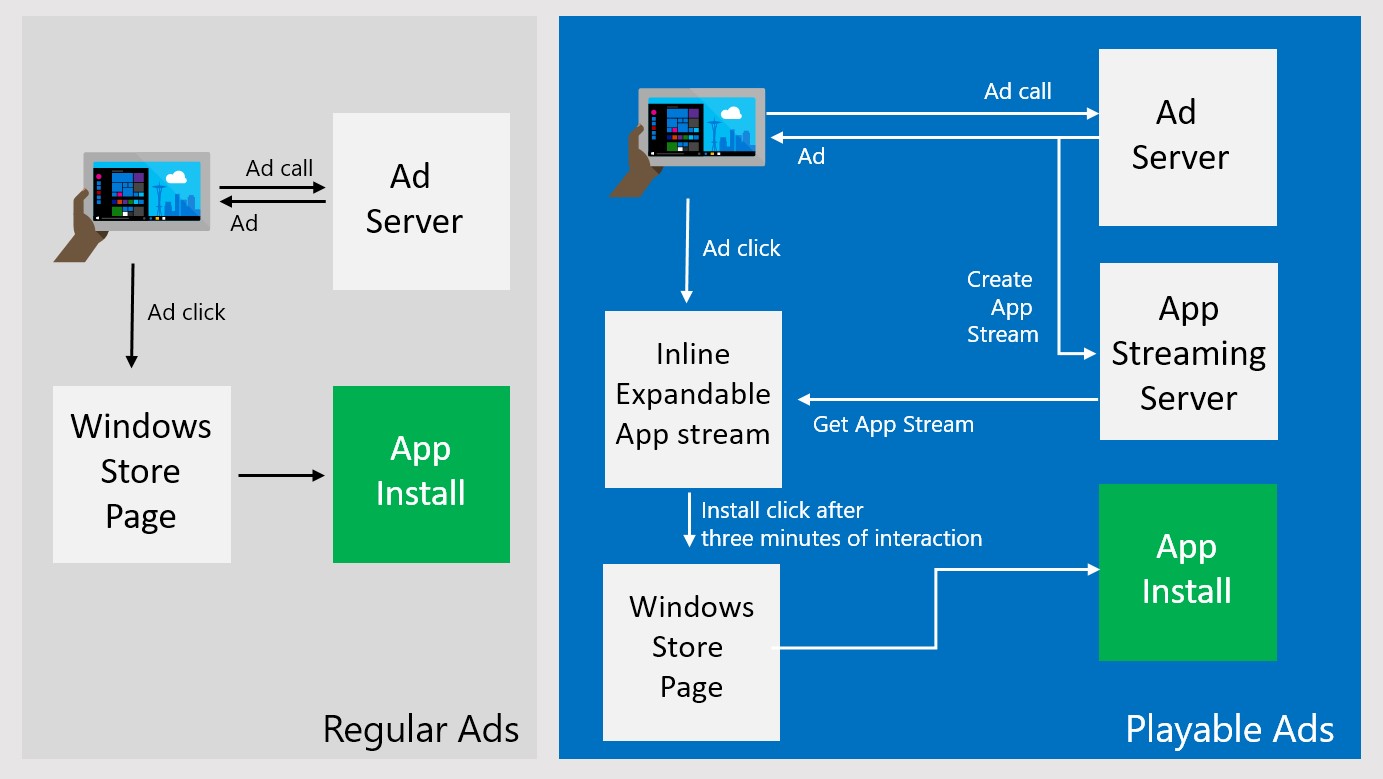
Playable apps are about to hit the Windows Store according to a post published by Microsoft last week. This feature will enable users to preview apps before buying them, or installing them.
Currently, “install ads”, lead directly to the Windows Store, where, as Microsoft elaborates, information may be misleading, incomplete, and screenshots may not depict an accurate reflection of actual user experience, on their Windows 10 device.
Playable ads are different in that they are able to provide a direct feed to a demo app, or a free-to-play version of the actual, app, which users can interact with as if it were the real deal.
Delving deeper into how Playable Ads work, according to the diagram included in the original post on Microsoft’s Windows Blog, these ads are expected to feature either a direct link to the Windows Store, a direct install button, or a “play” button. While the first two options may be self explanatory, the third one will trigger a call to Microsoft’s App Streaming Server, which will stream the app into a box, in which a demo version of the app can be tested.
This form of advertising is expected to be much more effective and efficient, as it shows apps exactly as they are when installed, which counteracts the potential for misleading screenshots and descriptions, and curbs the rate of install/uninstall as users realize the app is not for them, or doesn’t work as advertised.
App developers may wonder if they have to go through any special process to be able to advertise through Playable Ads. turns out, Microsoft will handle everything for them, without having to do anything on the part of the developer.
The feature is expected to be introduced soon to Windows 10 Insiders, as usual, and later on, when ready for deployment, to regular users as well.
Ready to shop?
If you are looking for the ultimate Windows 10 tablet, PortableOne has the best deals on Surface Pro 3 and Surface Pro 4, as well as a full range of accessories.