This could be the true inspiration behind the design of the pen for Microsoft Surface Pro 4 and Surface Book
As Microsoft unveiled its latest iteration of the Surface Pro 4, alongside the Surface Book, particular care was given in re-designing the Surface Keyboard, which now features nice additions such as the fingerprint reader, and a vastly improved typing experience, by increasing the space between the keys, and integrating a more comfortable and natural key-press technology. This has resulted in making the Surface Keyboard feel like a real laptop keyboard, rather than a simple attachment for a tablet.

While backward compatibility with the Surface Pro 3 is definitely icing on the cake of owners of the previous iteration of Microsoft’s hybrid tablet, the Surface Pen received some enhancements of its own, which include four interchangeable tips designed to mimic the behaviour and hardness of four respective pencil gradations: 2H, H, HB and B, with the 2H being the hardest gradation, better suited for technical drawings, drafting and writing on thicker, more resilient paper, while on the other end of the spectrum, B is softer, fuzzier, and more suited for sketching, drawing, and smudging.
While these gradations will trigger art class high-school memories in most people, regardless of their artistic background, trained artists are likely to see the resemblance between the new redesigned Surface Pen, and another semi-traditional drawing tool, which is also common in architecture and drafting, known as the “leadholder”.
The leadholder, as a drawing tool, is an innovation in its own right, and was developed to solve a problem common to artists and drafters, tired of the frustrating frequency at which they were required to sharpen their pencils, in order to maintain the exact same line thickness, especially in technical drawings.
In essence, the lead holder works in a way that is very similar to the Microsoft Surface Pen, as it’s designed to house pure graphite tips, without the wooden grip. The tips can be sharpened easily and quickly, and even shaped according to the artist’s requirement, by simply rubbing them on sandpaper, or virtually any surface that is coarse enough to erode graphite.
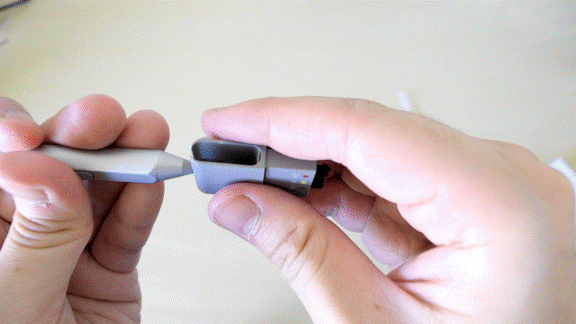
Best of all, the graphite tip in a leadholder can be swapped easily and efficiently in various methods, depending on the leadholder’s design. In some cases, a small ring can be twisted, to loosen the grip on the graphite, and in other instances, a wheel is used to tighten or loosen the leadholder’s grip, in a similar way as a drawing bow compass.
The latest iteration of the Surface Pen features removable tips, that can be swapped just as easily as those in an old school leadholder, by using a simple plastic tool, built into the plastic case housing the tips, which keeps the accessories organized in one place.
In the animated GIF courtesy of WinBeta, we can see how easily the tips can be swapped on the Surface Pen.
Considering the small $10 investment involved, owners of a Microsoft Surface Pro 3 or 4 with an artistic inclination, are likely to find value in this set of accessories, as, according to WinBeta’s review, Microsoft has put a sizable effort in ensuring that these tips deliver an experience as close as it gets to the real thing.