Remember Telnet? Here is what you can still do with it on your Windows 10 PC
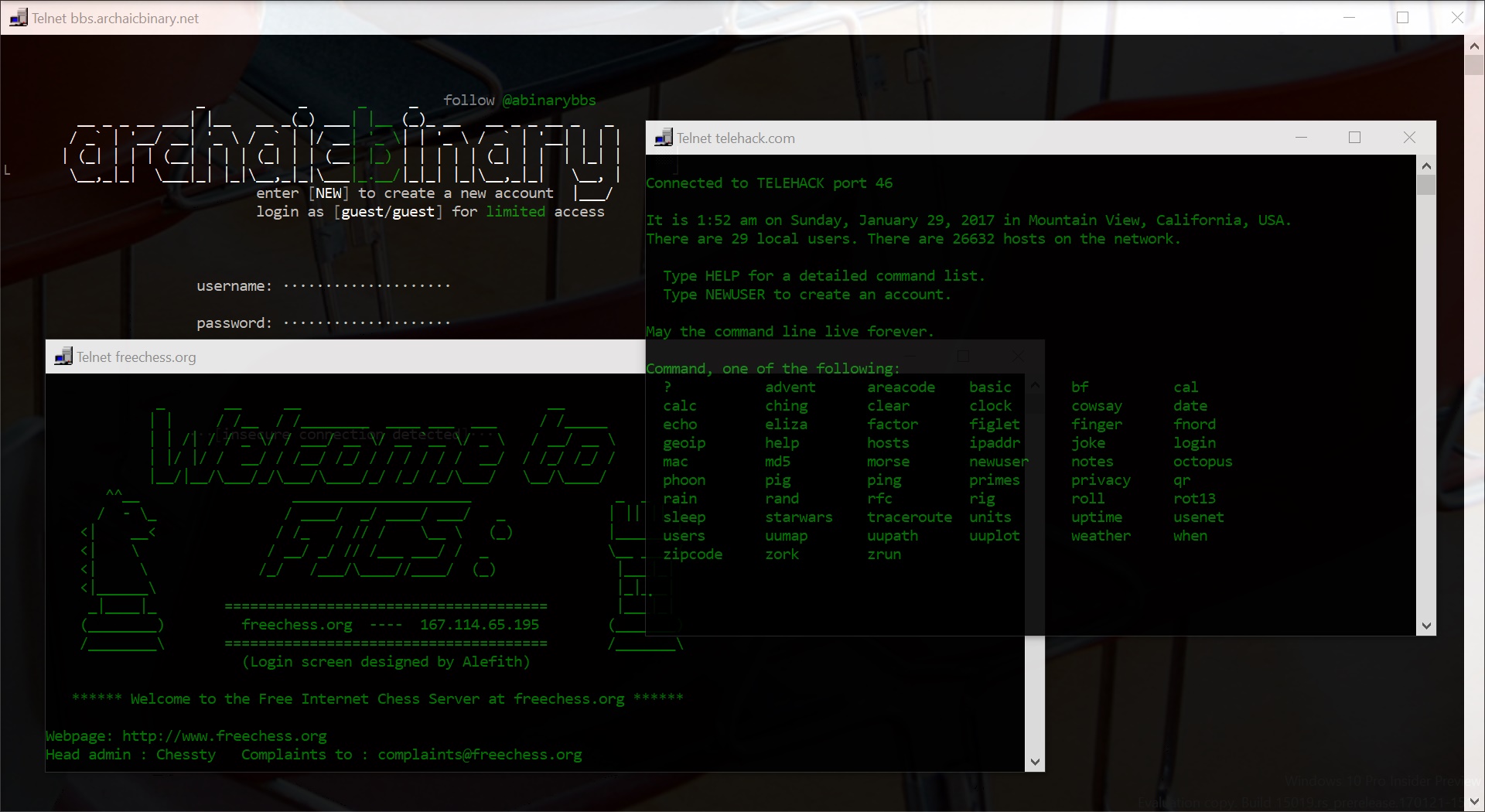
For those of you who may be asking “What the heck is Telnet??”, Telnet is an application developed in 1969, as the text-based ancestor to modern web browsers.
While widespread mainstream access to what we may consider the “modern Internet” didn’t catch on until the early 1990s, Universities, research labs and government institutions have used different primitive protocols to communicate, since the early 1960s, and Telnet was one program used to access information between computers, in a similar way as we access websites today.
The main difference between the way we access the Internet today, and back in the early 60s, is that today cyber-security is a priority, while way back when, the only entities that needed to worry about the secure transfer of data across computer networks, were primarily government branches, such as secret service agencies, the FBI, NORAD, and various other entities involved in matters concerning national security.
By this token, Telnet was, and still is using no encryption, and barely any level of secure communication protocol, and it exists today purely for historical purposes.
This is why, if we were to look for Telnet in Windows 10, we wouldn’t be able to find it, unless we were to go into Programs and Features, click “Turn Windows Features on or off”, and check the box next to “Telnet” in the list that displays all additional Windows 10 features.
Once we do that, typing Telnet in Cortana will open a new window similar to a DOS prompt, ready to accept commands in text form, just like in the early days of the Internet.
Using Telnet is relatively simple. Typing “open” followed by the server address we want to reach, will automatically connect to that server, and display information, and instructions on how to look for what we are after.
For example, if we wanted to check the weather forcast, we would simply log in by typing “open rainmaker.wunderground.com”, which will prompt us to provide a zipcode, or a city, for which to get weather information.
Other services are still very much alive, like Wikimedia, TeleHack, FreeChess, and various Star Trek themed servers, as well as a number of messaging hubs, and Bulletin Board Systems.
If you have installed Telnet, here’s a fun way to test a list of telnet servers on your Windows 10 PC, to get a sense of what it was like to browse the web and communicate in a time before the modern desktop. Simply click on any of the below links to automatically open a Telnet window on the selected server:
Ready to shop?
PortableOne has the best deals on Windows 10 Pro laptops, featuring the latest hardware-based security features, and full BitLocker encryption to protect your files from prying eyes.