OS X El Capitan finally puts an end to an old myth
One of the greatest things about OS X El Capitan, is that it runs on Macs that go as way back as 2007, which is great news for... anyone who owns an Apple Mac. With this latest release of OS X, Mac users will benefit from many performance and productivity improvements. Along with all the improvements brought by El Capitan, an old, nearly useless option has been finally put to rest: repairing file permissions.
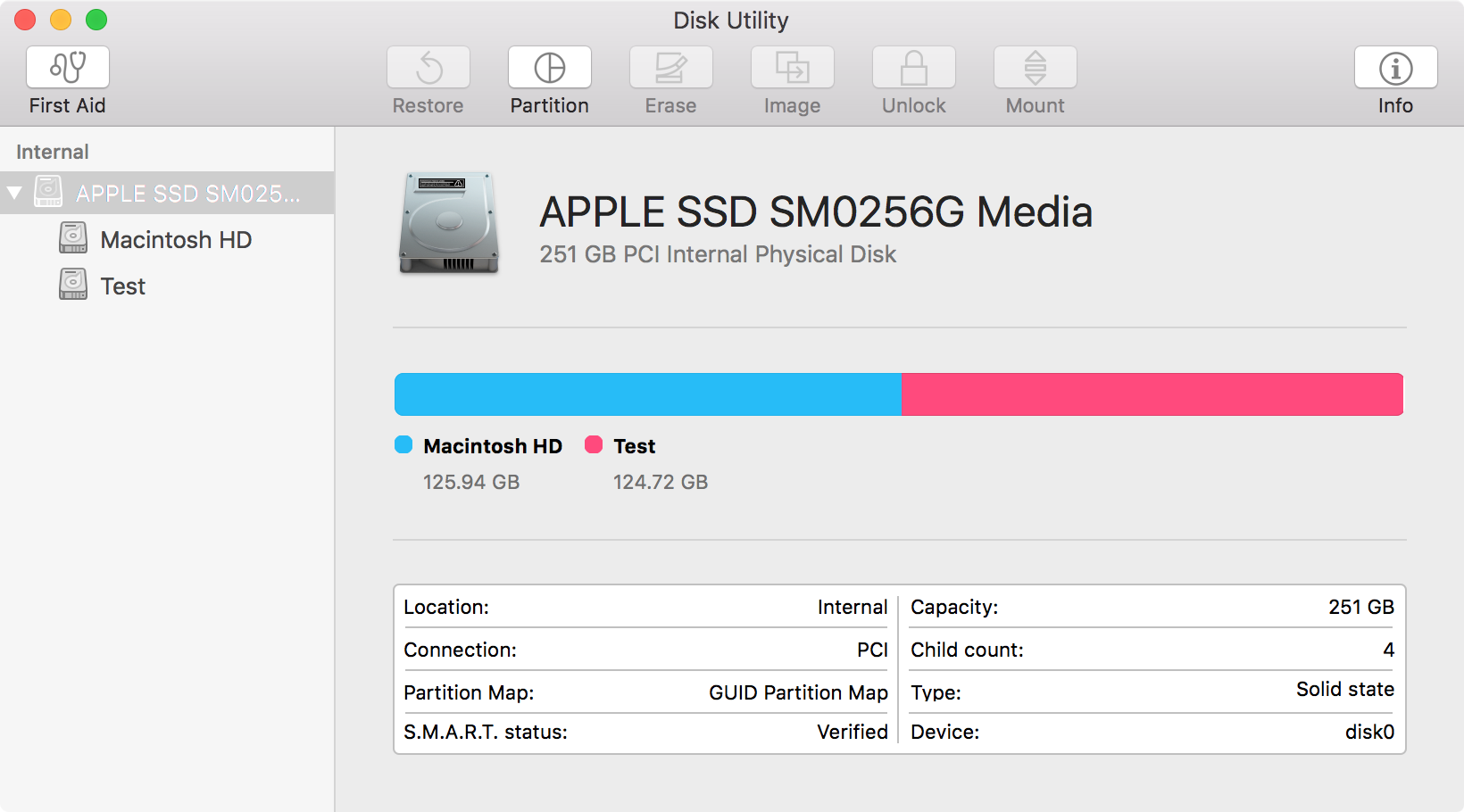
Repairing file permissions on a Mac, has been the go-to option for all sorts of little hiccups, although in many cases it used to be as effective as chicken broth to cure a cold. With that said, Apple has decided to remove the option, thanks for El Capitan’s improved file integrity, which performs file permission repairs automatically, during software, and system updates.
Disk Utility has undergone some radical changes, aside from eliminating the option to repair file permissions, and slimmed down quite a bit, featuring a cleaner, simpler interface, which is oddly reminiscent of iOS.
Color graphs take center stage in the new and improved Disk Utility, providing a clear picture of what type of files take the most space on the selected hard drive. Smaller icons on top give access to options like mounting/unmounting drives, creating/deleting partitions, and First Aid options.
What did repairing file permissions, actually do, anyway?
File permissions are protocols assigned to each file that exists within Mac OS X, and within a broader definition, Microsoft Windows, and most notably, Unix/Linux, the latter being the most closely related to Mac OS X file system.
File permissions are most of all a security feature, which makes inventory of each and every file that exists on all accessible drives. For instance, system files will be marked as read-only, so that users can’t accidentally delete them or damage them. Programs and apps, on the other hand, as marked as executables, so that the system may allow them to run.
Different file permissions can be set for different users, to allow access to some, and deny it to others. On a Mac, file permissions are stored in what is called a “Bill of materials”. Sometimes, when removing programs, a number of files with extension “.bom” may be left lingering on the system. These files may contain permission information for old programs that have been deleted.
Thanks to Mac OS X El Capitan’s improved file integrity protocols, and automatic file permission repair, there is no longer need to worry about restoring file permissions, as El Capitan does it on the background, whenever a new app or program is installed, updated or removed.