New MacBook: 10 awesome Force-Touch Trackpad tricks
The Force-Touch trackpad on the new MacBook is one of the coolest thing we have seen so far. The new trackpad integrates the same technology that exists in the iPhone 6, and enables the entire surface of the trackpad to be pressure-sensitive, which means that the trackpad is able to detect the difference between a hard-press and a soft-press.
A new kind of trackpad gesture controls has come to light, appropriately named “Force-Touch”. these new gestures allow to perform different tasks previously accessible only through multiple clicks, or keyboard shortcuts.
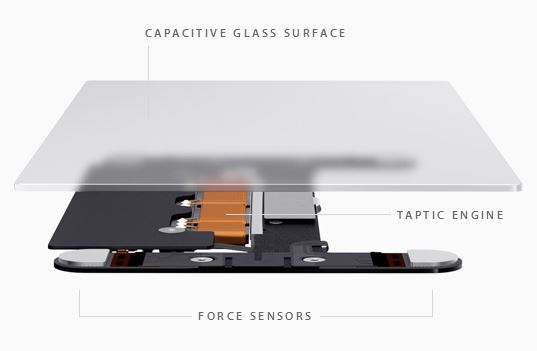
- Dropping a pin in Maps is easier than ever, and only a tap away.
- Pressure-sensitive drawing is one of the best features available on the new trackpad. From creative compositions, to realistic and better looking signatures.
- Any file or folder label in OS X can be renamed in one swift tap.
- Force-Touch makes it easy to fast-forwarding through a video in OS X. The harder you press on the trackpad, the faster the fast-forward speed will be..
- Force-Touch allows to preview Calendar events without opening the actual entry.
- Using Force-Touch on any date in documents, a browser page, an email and in other apps, allows to create a new Calendar event.
- Ever wondered what a certain word means, but didn’t have the time to look it up on the Web? Those days are gone. One short tap on the target word, and a box will open, displaying the definition.
- With Force Touch, Safari users can preview any web link, before they click.
- One of the coolest features of the Force-Touch trackpad is the ability to control the speed of zooming in and out Maps when using the on-screen controls.
- Previewing files requires selecting a file and pressing the spacebar. With Force-Touch, this becomes a one-step process.
According to Apple, Force-Touch will see even more customization, as third party developers will begin implementing the technology in new applications, that will also include the revamped current generation 13 inch MacBook Pro