Microsoft will kill the control panel in Windows 10
In case you haven’t noticed, Microsoft Windows 10’s experience is very much driven by universal apps. Ever since its inception, Microsoft has ensured that every aspect of the experience is consistent with the same ubiquitous and scalable look found from desktop PCs to mobile devices.
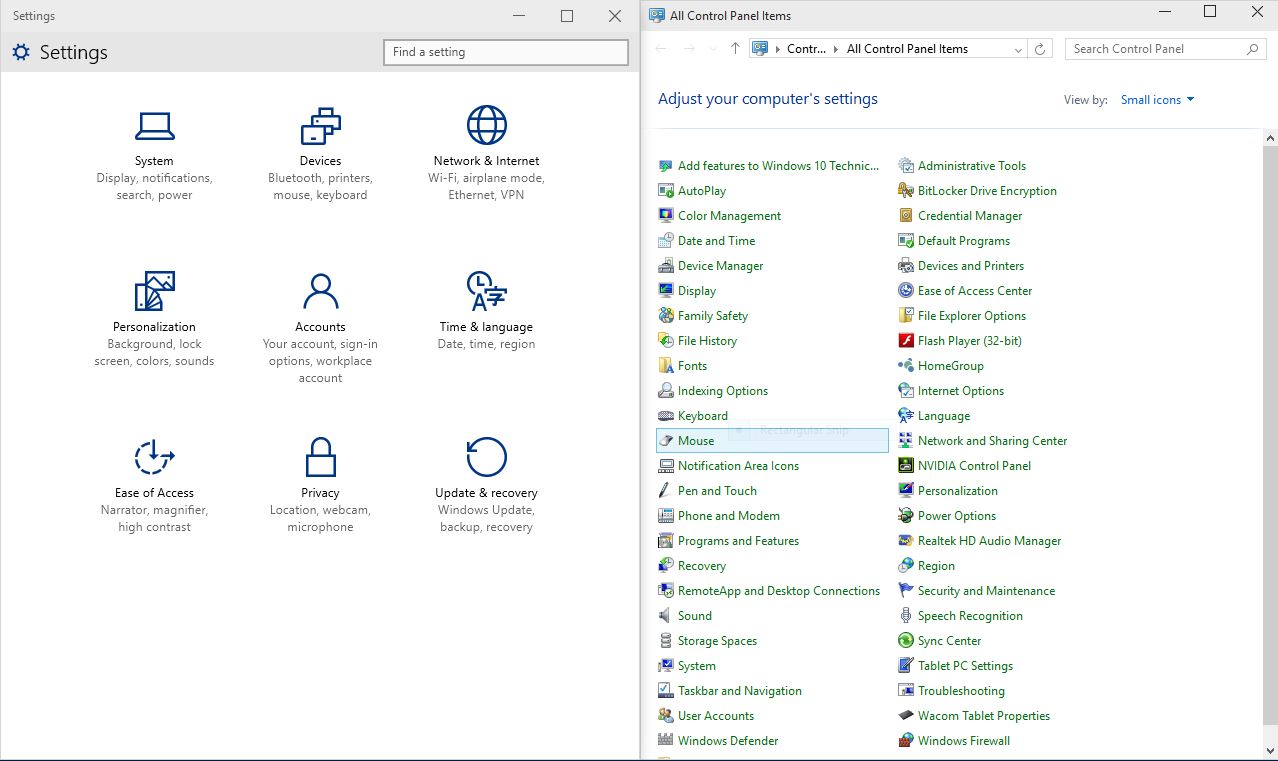
With that said, there is still a number of “legacy” applications that have carried over from previous versions of Windows, such as the Control Panel.
Early in March of this year, almost four months before the official release of Microsoft Windows 10, we did notice how having both the
Settings app and the legacy Control Panel had already started to feel seemingly redundant, in regard to several aspects of the user experience.
According to a recent tweet by Microsoft Senior Program Manager Gabriel Aul, the control panel will be eventually replaced by the Settings app:
@billybobjoe2211 @brandonleblanc Having two separate implementations means more code complexity and disk/mem usage. Getting to one is leaner
— Gabriel Aul (@GabeAul)
October 4, 2015
By this token, more legacy programs may soon disappear, as their functions get replaced by more user-friendly universal apps, capable of running across all devices, which is a primary drive for Microsoft’s mobile-first strategy.
The other problem of having both the Settings app and the Control Panel, is the added complexity of having duplicate code to maintain on the same operating system, an unnecessary waste of time that hinders development of other important aspects of the new operating system.
Here is what Microsoft needs to do, before killing the Control Panel
Getting rid of the Control Panel entails a number of things to be considered: for one thing, the Control Panel still delivers access to several layers-deep system settings that are yet to be ported to the Settings universal app. There is a lot more to the Control Panel than most realize, and that is all the little snap-ins and single panels Windows users have taken from granted for years, such as Computer Management.
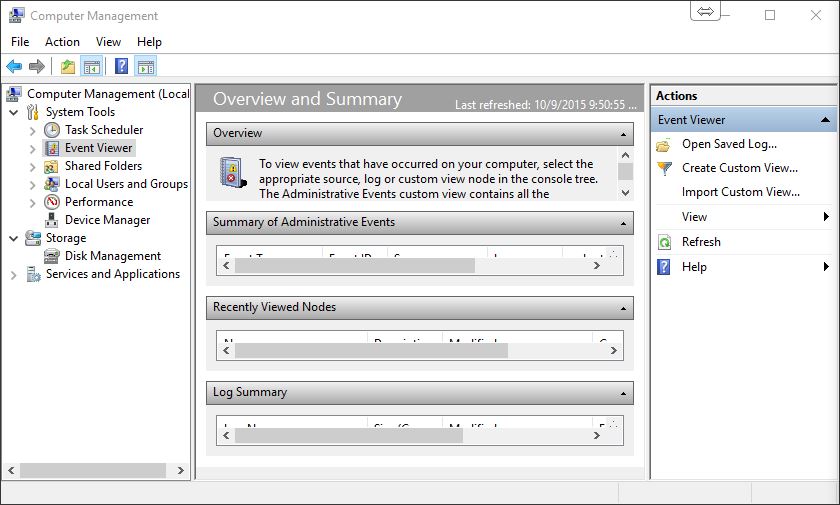
The Device Manager, within Computer Management for example, is accessible directly through the Control Panel, and is still the fastest way to manage and troubleshoot hardware and drivers in Windows 10.
Whichever way Microsoft is thinking of going with Control Panel, the change is likely to manifest effectively with the next build.