Microsoft Windows 10 legacy “Program Files(x86)” carries on
Windows PC users who are relatively young, may or may not be aware of the reason why there are not one, but two “Program Files” folders, in which installed programs physically reside. Even more obscure, may be the reason why one of the two folders is named “Program Files(x86)”.
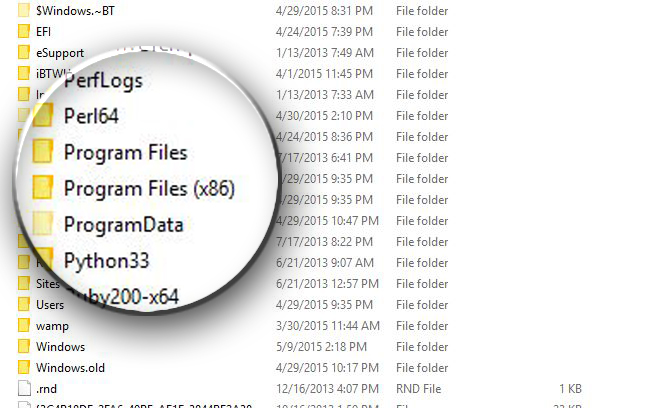
Those old enough to remember the first Windows 3.1 PCs, will tell tales of ancient times when the clock speed of a CPU was measured in Megahertz, the capacity of a hard drive was barely tens of Megabytes, and calling Giga(-anything) was still basically science fiction until the early 90s.
In those obscure times, “‘Ye Olde” PC was powered by the x86 class of Intel processors, namely 80286, 80386 and 80486, the latter of which supported a mathematical co-processor, sold separately, to be able to handle more complex functions, within a 16-32 bit operating system, such as Windows 3.1, Windows for Workgroups, or Windows NT, even if 64-bit processors were developed as early as 1961. Even a number of game consoles, including Nintendo 64, Commodore 64 and some older supercomputers pre-dating the era of personal consumer computing, were capable of 64 bit operations.
Popular 32-bit applications of the time included Microsoft Works, Corel Draw, QuarkXPress, and countless popular game franchises, including Warcraft, decades before it became known as the massive online multiplayer game World of Warcraft.
Before embracing 64-bit computing, Microsoft went through a brief, intermediary phase, as it began shaping its dual identity, targeting both enterprise users, with Windows NT 4.0, and consumers, with Windows Millennium and Windows 2000.
In 2001, when Windows XP was released, widespread support for 64 bit processors, such as the AMD64, and the Intel i860 iTanium, gained traction. Support for 16-bit applications was dropped completely, while 32 bit support still exists today.
In order to keep applications organized, and have an easy way to identify 32 bit from 64 bit applications, the 64 bit version of Windows XP was provided with two folders, one for 32 bit applications, which for legacy purposes is still named Program Files(x86) as a reminder of the early CPUs which used to support them, and a new folder, simply called “Program Files”, where 64 bit applications would install by default.
Today, the trend lives on, even in Microsoft Windows 10, mostly for compatibility reason, while there is a reasonable chance that the x86 folder might one day be retired, although not in the nearest future, as we still use many 32 bit programs that aren’t likely to go away soon.