Microsoft Windows 10 Preview Build 14291: Edge and Maps updates
The Windows team seems to be working overtime to make good on Gabe Aul’s promise for faster Windows 10 Fast Ring Insider builds, and this week’s is no exception, with Build number 14291, which, much like less than two weeks prior, comes with updates for both desktop and mobile users.
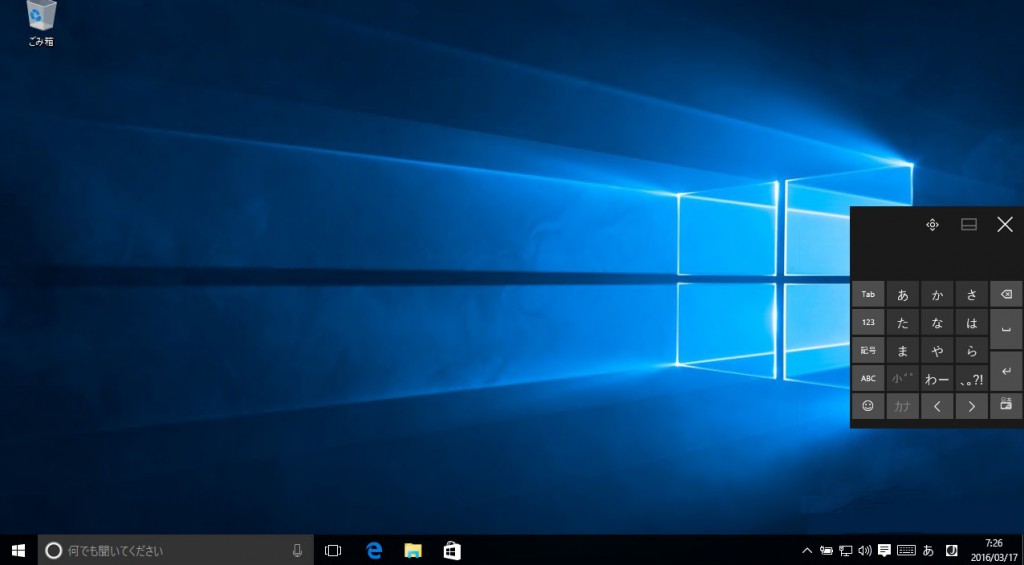
One important update comes in the form of support for a number of Windows 8.1 phones, which are now eligible to upgrade to Windows 10. It goes without saying, that these devices are also eligible to participate in the Windows 10 Mobile Insider program.
Microsoft Edge
As promised, extensions are finally coming to Microsoft Edge, and are currently only available to PC users, from the Windows Store. This helps “... ensure the quality of the end-to-end experience...”, as stated by Microsoft Edge General Manager Drew DeBruyne.
So far there are three extensions already available to testers: Microsoft Translator, with support for over 50 different languages, a mouse gesture extension, and an introduction to what is planned to be a Reddit Enhancement Suite (RES).
Pinned tabs are also part of the Microsoft Edge experience, and work in a similar way as sticky posts in a forum: they always appear first, and best of all, they can’t be deleted accidentally, as pinned tabs don’t have a close button(X). In case of an accidental closure of Microsoft Edge, or a crash, pinned tabs will reopen automatically.
Similarly to the Paste and Search function available by right-clicking into Google Chrome’s address bar, Microsoft Edge now supports “Paste and Go”, which allows to automatically to to a url, or search a string of text from the clipboard.
Maps App
The Maps app has gone through some changes since the last build, with a refreshed, lightweight interface that is more scalable. Improved architectural features and a more consistent UI are some of the improvements introduced in this new version:
- One-tap access to search and directions
- View multiple searches and directions simultaneously
- Minimize information and directions to see more of the map
- Labels for search results show directly on the map
- Turn-by-turn directions with Cortana
- Improved nearby searches
- 3D cities list search box
- Offline access
- Improved landscape layout during turn-by-turn navigation
New Alarms & Clock app
A new time picker has been introduced, featuring inline input, to help creating alarms and timers quicker. The time-picker is split into three scrolling selectors for hours, minutes, and AM/PM, and it’s designed to work in the same way on mobile and desktop platforms.
Japanese input support
One-handed Kana touch keyboard support is now available for Japanese text typing, to resemble the same experience as on a Windows 10 Mobile device. The virtual keyboard can be moved from the right to the left of the screen for left-handed users.
In addition, Japanese Lined-mode Text Input Canvas allows to write and edit Japanese characters directly with a pen, before inserting them into a body of text.
Known issues
Freezing/hanging issues on Surface devices may still occur with this build, and the same could happen when connecting an Xbox One or Xbox 360 controller into a PC running this build.
Users of Hyper-V who have Hyper Switch enabled will see an error indicator (a red X) in the network adapter icon, even if the network connection is working.
Kaspersky users may have to wait a bit longer to be able to use Kaspersky antivirus, or roll-back to the most recent public build and leave the Insider program until the issue is resolved.
Fixes
- The system tray no longer looks out of alignment when turning on “always show all icons in the notification area”.
- Wi-Fi using old WEP encryption will now work again.
- Suggested searches in Microsoft Edge will work normally, instead of loading the search as a URL to the search.
- When ejecting USB drives, the USB notification icon no longer reverts back to the old icon.