Microsoft Windows 10 Preview Build 14279: Switch your older Wi-Fi to WPA or lose it
A brand new fast ring build is here, which may be a little more unstable than previous ones. With that said, while we typically open with the good news and fixes, this time we’d like to start with a quick look at the issues Insider may encounter with this build, first, and then get to the “good stuff”.
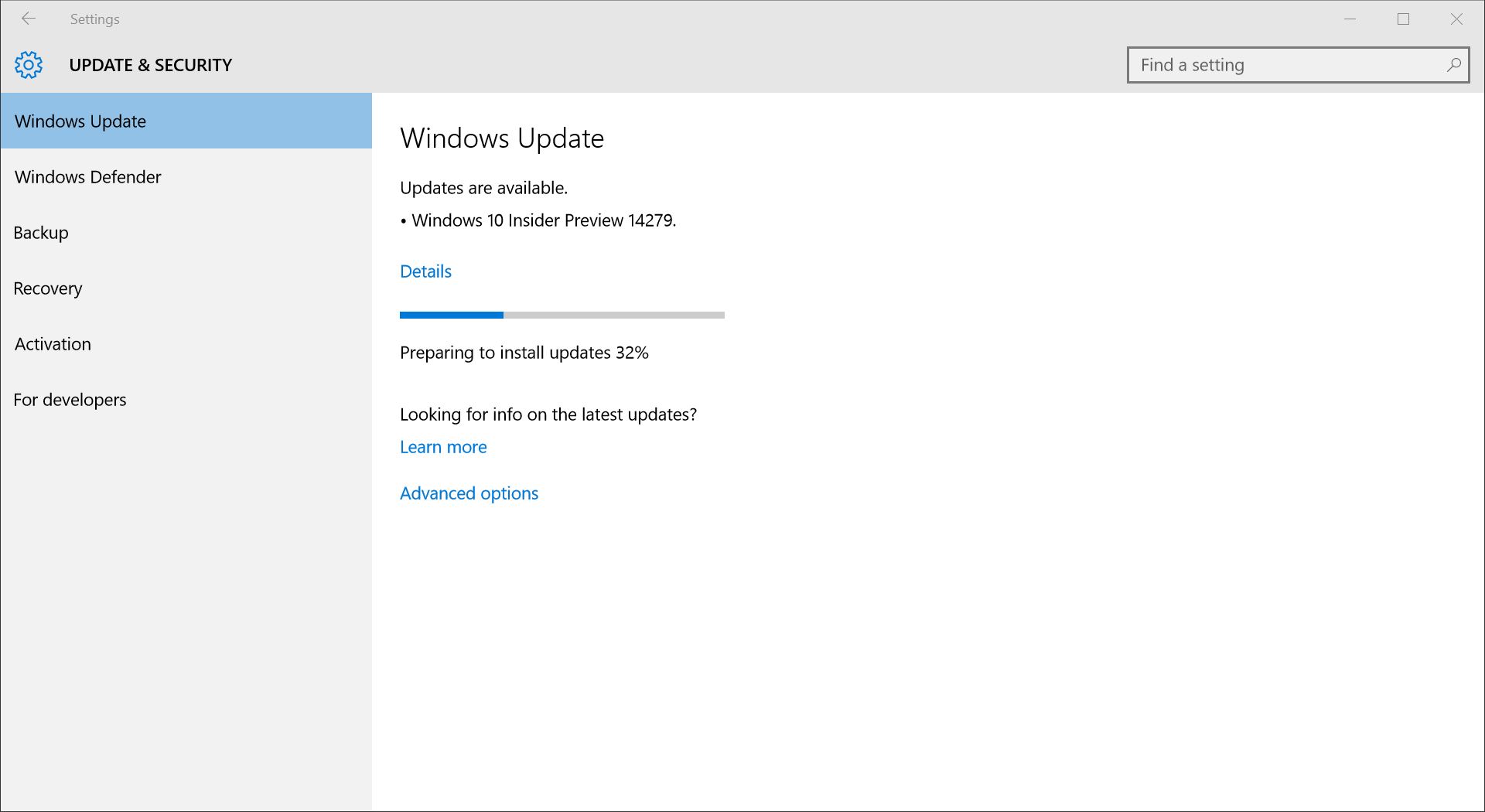
Wi-Fi hiccups
You wouldn’t be a fast ring Windows Insider, if you didn’t like living life on the edge (No pun intended). With that said, one word of advice for those about to download and install the latest Preview Build 14279 is to check your Wi-Fi router settings, or risk losing the ability to connect to the Internet.
Truth to be told, it’s not as bad as it sounds, and the reason why this might happen, as Gabe Aul explains, has to do with a number of “...older Wi-Fi networks using the WEP encryption security method...”. WEP is not a secure method to connect to a Wi-Fi hotspot, however there is still a large number of users who have their Wi-Fi connection using WEP.
The workaround is to log into the router and change the Wi-Fi security method from WEP to WPA or WPA2. One thing to keep in mind is that old passwords that used to work with WEP, will no longer work in WPA/WPA2 mode, as this standard requires a more complex password, which has to be at least 16 characters long, and a mixture of numbers and letters.
Surface devices
Fast ring insiders testing Preview Builds on Surface devices might experience freezing/hanging issues, and inability to use the keyboard or the trackpad. If that occurs, the only course of action is to performs hard reboot by holding down the power key until the device shuts down.
Existing issues
There is a small number of issues that carried over from previous builds, such as the bluescreens triggered when waking some PCs from hibernation, as well as the tray notification area still looking out of alignment with “Always show all icons in the notification area” turned on. Kaspersky and Microsoft are still working together to figure out an issue with a driver that may cause the Internet security suite to malfunction. Finally, reports of apps like QQ, Windows Live Mail and Expression Encoder 4, are still ongoing and will hopefully get fixed in the next build.
What’s been fixed
- Build 14279 includes four main fixes.
- For starters, Microsoft Edge no longer crashes for users with roaming profiles.
- Cortana no longer shows reminders that have been already cleared.
- Copied/moves files and folder will now update correctly on the desktop without the need for refreshing.
- PCs will no longer bluescreen when downloading certain drivers.
Finally: the good stuff
This new build expands Cortana’s ability function in Spanish(Mexico), Portuguese (Brazil), and French(Canada). According to Gabe Aul, the upgrade enables Cortana to understand also each language’s local “flavor” and accents.
Another nice upgrade involves Cortana’s ability to work as a reminder, in a similar way as Google does when saying “remind me to...”. In this build, Cortana will use the same type of voice command to remind users of random things for which creating calendar entries would be unnecessary.
Faster login
The login screen and lock screen are now one and the same, which emulates the behavior on Windows 10 for mobile devices. The change has yet to be completed, as the Windows team is still working on enhancing and improving the experience to make it easier and faster for users to get to the desktop.
Japanese IME
Japanese input has been improved considerably, with a smoother typing experience, and better prediction content.