Microsoft Windows 10 Preview Build 10061 is here... and it's awesome
A brand new Windows 10 preview build, number 10061, was released yesterday, featuring a number of substantial improvements, and the return of Mail and Calendar, with updated look and feel, plus an array of other refinements.
Preview Build 10061 is about as close as it gets to what we picture ourselves working with, on a daily basis. The look and feel is, at least from what we can see, 99% production-worthy, comfortable, clean, and, visually, leaps and bounds ahead of Build 10049.
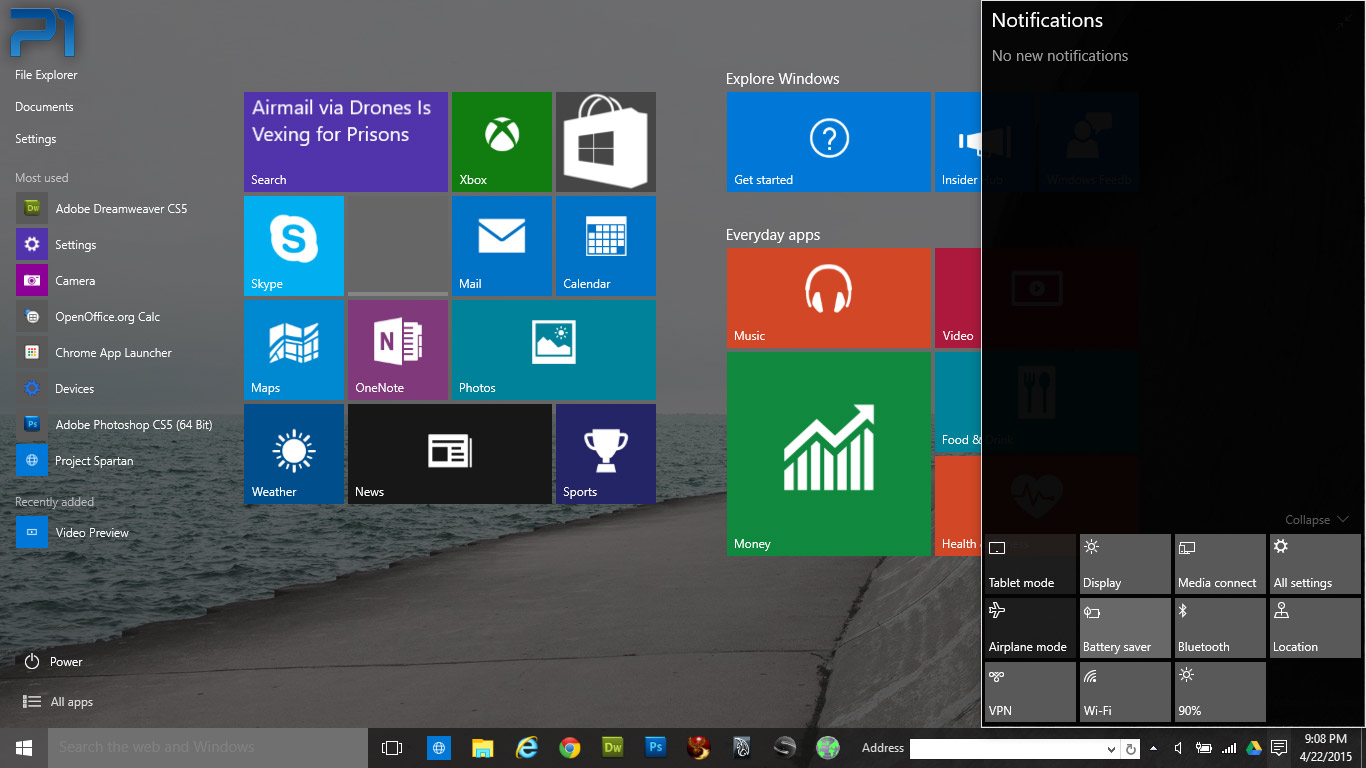
The Taskbar Menu is back.... again.
One of the biggest gripes we had about Build 10049 was the inability to access the taskbar, although from what we have seen, it could have been an isolated problem to our system, created by any number of local apps. Build 10061 is far more responsive, and the task bar menu shows many of the elements leaked in Build 10051, which enables us to resize the taskbar menu.
Windows 10, Back in Black
Speaking of Build 10051, the new Build 10061 features a cool black finish that spans across all desktop elements, including the notification bar, but we doubt this is the same “dark mode” we have witnessed in Build 10061. The new look is more likely an experimental theme.
We have decided to test this theory and see if we could change the colors of the desktop elements. To our surprise, changing desktop colors only affected the background underneath Cortana, and the button at the bottom of the notifications center, leaving every other UI element with its default semi-transparent black finish. While we expect it to change in the next build, we don’t hate it, as it’s a rather pleasant look.
New trash icon and Task View
The new icons from the leaked builds have finally made it to 10061. The trash can in particular is finally one less visual thing to worry about. The Taskview icon received a fresh, yet simple update.
Tray Icons are back
In Build 10049, many of the tray icons were invisible. Now all missing icons have been restored.
Mail, Calendar and Photos
Mail has been massively upgraded from its humble beginnings, and it now supports Gmail, POP/IMAP, Exchange and iCloud, in addition to Microsoft’s own email service.
IMAP is fully functional, and we tested it on four different email accounts, with minimal glitches.
Retrieving, opening and replying to email is lightning fast, and the Mail’s revamped UI offers some true eye candy, with customizable background.
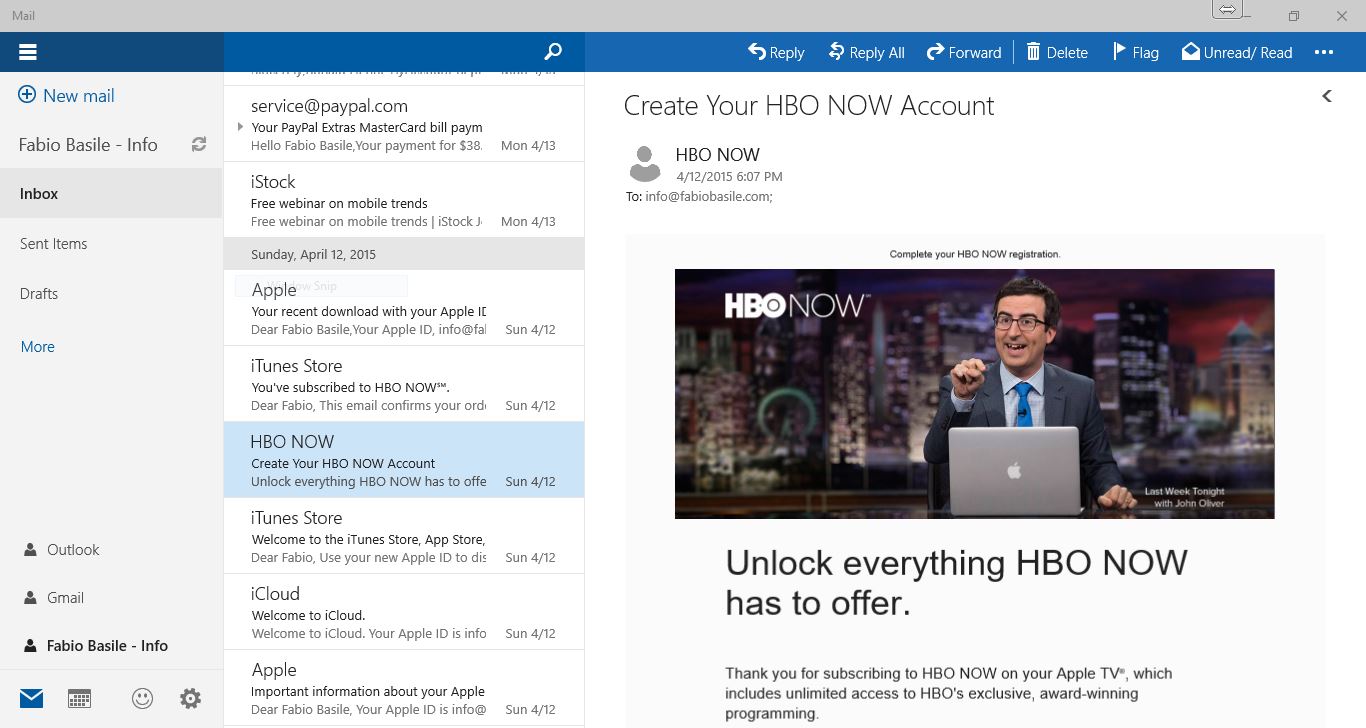
Calendar is another app due for a big upgrade, and we are far from being disappointed with the results. Synchronization with Google Calendar is a breeze, and accessing/editing events is a swift and easy affair.
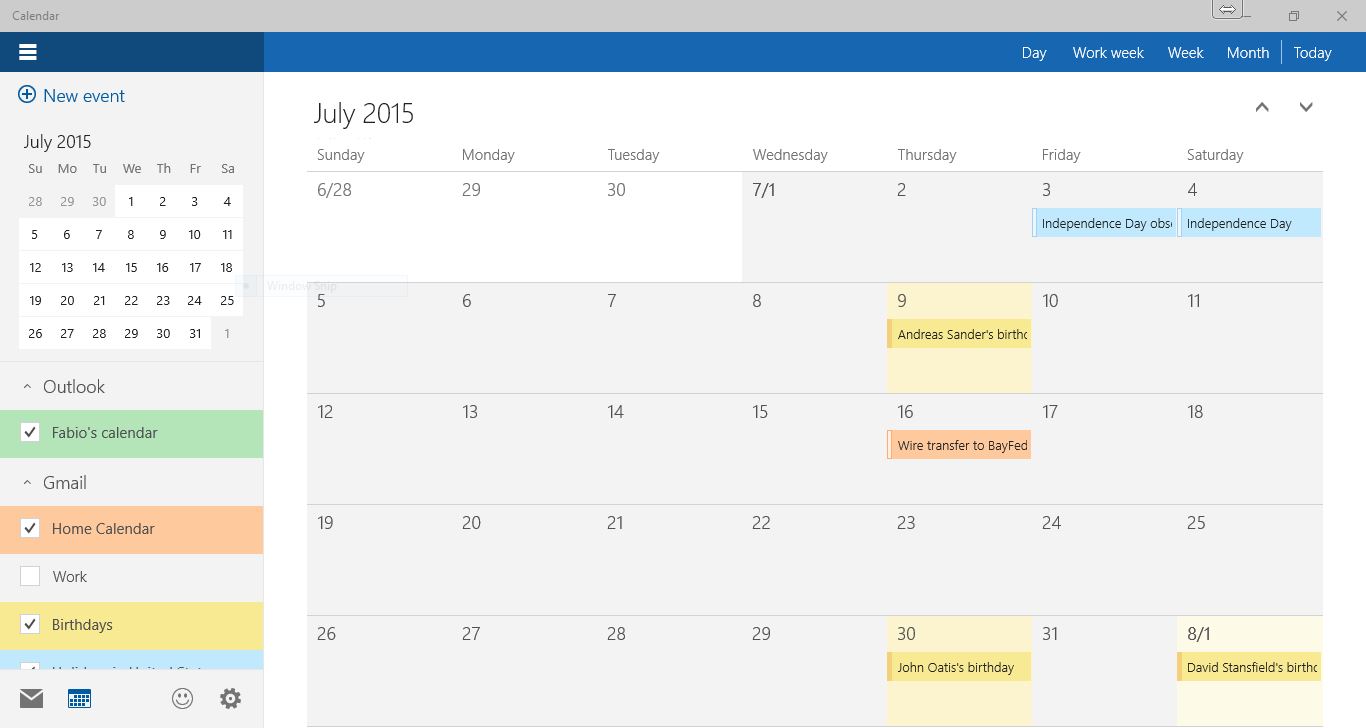
Photos is the app which received perhaps the least amount of attention, as some bugs are still noticeable, for instance when clicking on the play button of any video in Photos, the video will not play, but rather flickers uncontrollably, leaving us no choice but to hit the back button to exit.
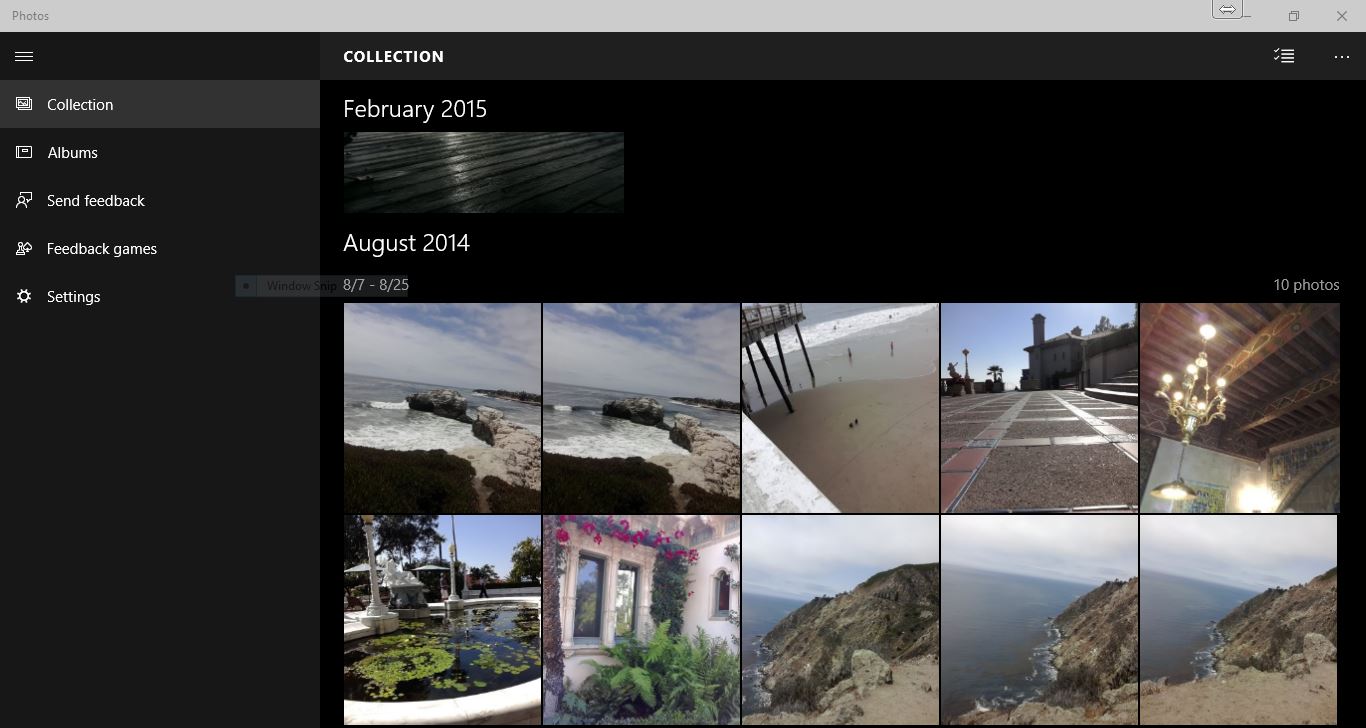
The People app is one whose absence is becoming noticeable, but we do expect it to return soon.
Maps
Maps has improved a lot, performance-wise. Navigation is much smoother than before, and graphic layer support for photographic maps is fluid and reliable.
Project Spartan... ouch!
Project Spartan seems to be still a work in progress. On our first try to open Spartan, the entire system froze up instantly. No cursor control, not even CapsLock was responding, and no BSOD in sight. For the sake of investing our time more profitably into testing other aspects of Windows 10, we have decided to leave it alone for the scope of this review.
Final thoughts:
Kudos to the Windows Team for a wonderful job of bringing Windows 10 Preview, closer to our expectations. The system is responsive, largely free of lag, and the UI has undergone some great visual improvements.
There is still quite a lot of work to be done, before Windows 10 becomes commercially available, having said that, we have been using Windows 10 in a “mirrored” semi-production setting for several months now, without a single problem.