Microsoft Windows 10 Insider Preview Build 14267: tons of major fixes
Yesterday morning, Microsoft has began rolling out the latest Windows 10 Preview Build 14267 to Insiders in the fast ring. According to the announcement posted by Gabe Aul on the official Windows Blog, this build contains several important fixes that Insiders should be happy about.
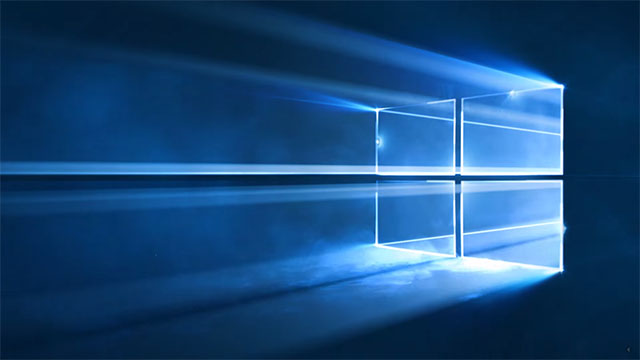
The two Preview builds prior to 14267, contained a major bug within “Reset This PC”, which caused PCs to be permanently “bricked”, forcing Insiders to reinstall Windows 10. In this build, this problem has been fixed, and “Reset This PC” should work normally.
There were also two other lesser annoyances, one related to a WSClient.dll error dialog pop-up, triggered after a login, and another, which caused the wrong storage capacity to be shown for the hard drive where Windows 10 is installed. Both bugs have been resolved in the current build.
What’s new
While most of the latest builds have been about “under the hood” improvements to OneCore, this build packs a few interesting features and improvements to the user experience as well, such as improved music search through the addition of a Music icon added to Cortana’s search bar. This feature allows Cortana to listen to a song or a tune, and find the closest possible match available in the Windows Store, or Groove Music.
A number of features and improvements have also been added to Microsoft Edge, such as the Favorites bar, which is now able to display either the full name and icon of a bookmark, or just the icon. The latest build allows Edge users to create folders by right-clicking on the favorites bar as well.
Edge users worried about privacy will especially happy to know about a new feature introduced with this build, which enables Edge to clear the browsing history upon exiting the browser. This option is available in Settings, “Choose what to clear”, and “Always clear this after a close the browser”.
The way Edge downloads files has also been improved, by enabling a prompt before starting a download, and a dialog box that allows to choose a download location.
Messaging and Skype have also been given some attention. It is now possible to attach photos to Skype messages, and even invoke the Camera app to take a picture to attach to a message in Skype.
Issues
According to Aul’s post, there is only one known issue, which affects only users who are using Hyper-V with multiple Vswitch in place. This might cause to lose connectivity, in such case typing “netcfg -d” in the command prompt will fix the problem.