Microsoft Windows 10 Insider Preview Build 10586: are we crossing that Threshold yet?
Yesterday, fast ring insiders have started updating their Windows 10 systems to Preview Build 10586. Initial rumors sourced by WinBeta, hinted to the possibility that Build 10586 is, in fact, the highly anticipated “Threshold 2” update.
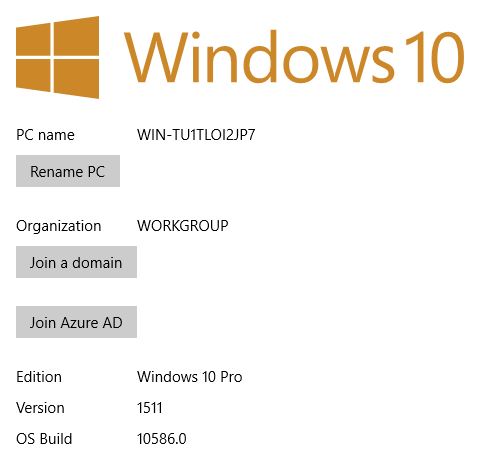
While there is no mention of Threshold 2 in yesterday’s post by Gabe Aul, on the official Windows blog, there are a number of clues that lead us to believe that this preview build might be it.
After upgrading two of our Windows 10 systems to the new build, we have noticed that the desktop watermark displaying the build number, has been removed, along with other Preview Build references in the About page within the Settings app, System Settings and the System tab in the legacy control panel, leaving simply “Windows 10 Pro” as the description for the operating system, along with the build number.
On one hand, the missing references to a Preview classification for this build, throughout the system may be a clue that this is indeed the major update we have been waiting for. On the other hand, it could also be the result on one of the two reported issues with this build, the first, relative to Skype messaging disappearing from the app, and the second one, relative to the disappearance of Insider Hub, which will need to be re-added, from the optional features screen within Apps & Features, in the Settings app.
With that said, upon inspection, we have noticed that Insider Hub was still present in both our production custom workstation, and laptop.
What has been fixed:
If this update is indeed as major as we think it is, the minimal number of issues, as well as the number of fixes contained in this build may be one more clue.
Among the number of fixes, as reported by Gabe Aul on the official Windows blog website, audio no longer drops to 75% during playback from Groove or the Movies & TV app, when a notification pop-up occurs.
Owners of Surface Pro 3 tablet PCs will now be able to use the power button to enter Sleep mode on their devices, instead of such action resulting in Windows 10 shutting down.
An issue reported by Insiders has also been fixed, by which a disksnapshot.exe command prompt would trigger randomly. On that note, we have not given much weight to it, due to the fact that disksnapshot.exe seems to be related to a system backup feature, and it only occurred while both our systems were idle.
Owners of small devices that boot with rotation or virtual screen mode, can now be safely upgraded without incurring into a bluescreen.
Aside from these rather major fixed, a few other minor issues have been solved, including the ability of Windows 10 to remember the last login method, when establishing multiple login types, such as PIN, and password.