Microsoft Windows 10 Insider Preview 14257: Lots of fixes. Watch out for one fatal trap.
On Wednesday, Microsoft released the latest Preview Build, 14257. As promised, the Fast Ring build contains fewer UI updates, typically reserved for Slow Ring Insiders, or the public, while under the hood, there is a large amount of code that is being worked on.
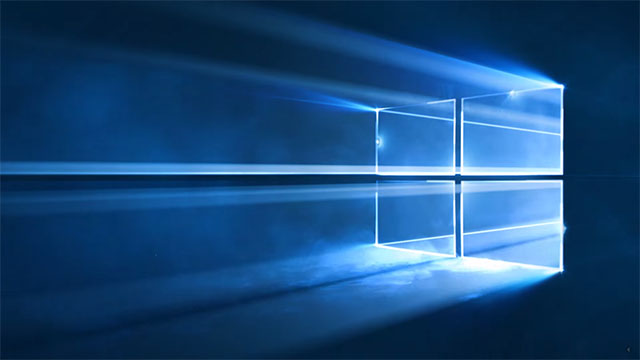
The development cycle of Windows One Core is in full swing, promising increased performance of the operating system, spanning across all devices, including Windows Phones, Windows Surface, Surface Pro, Surface Book, and most Windows PCs.
The issues addressed in this build are hefty, and include the following:
- Memory related crashes as of the previous build, preventing some from opening the Git client for Windows.
- The missing connect button, which has made its way back to Action Center, and it’s fully functional.
- Microsoft Edge Developer Tools can finally be opened by pressing the F12 key.
- App suggestions on the Start Menu will only show when “Occasionally show suggestions in Start” is turned on.
- When switching DPI settings from 100% to 150% or 175%, desktop icons will no longer look jumbled up.
- Using Control+V when pasting files into a .zip folder is now working again.
While most of the existing issues in this build are relatively harmless, like the WSClient.dll error, occasionally appearing after logging in, or he Airplane Mode icon not updating correctly in Action Center when switching on the feature, one bug in this build is relatively serious, and Insiders should keep it in mind, if they need to reset their PC.
In fact, this issue also exists in the previous build 14251, and caused the Windows 10 to become completely, and permanently unusable, when choosing “Reset This PC” under settings > Update & Security > Recovery. the only workaround is to reinstall Windows 10.
According to Gabe Aul, this serious bug will be fixed in the next build.
Finally, a last known issue with this build is the inability to use Intel RealSense 3D cameras, on Windows laptops and devices fitted with the face-recognition hardware, effectively disabling face detection when logging in.