Microsoft Office 64-bit for Mac is now official
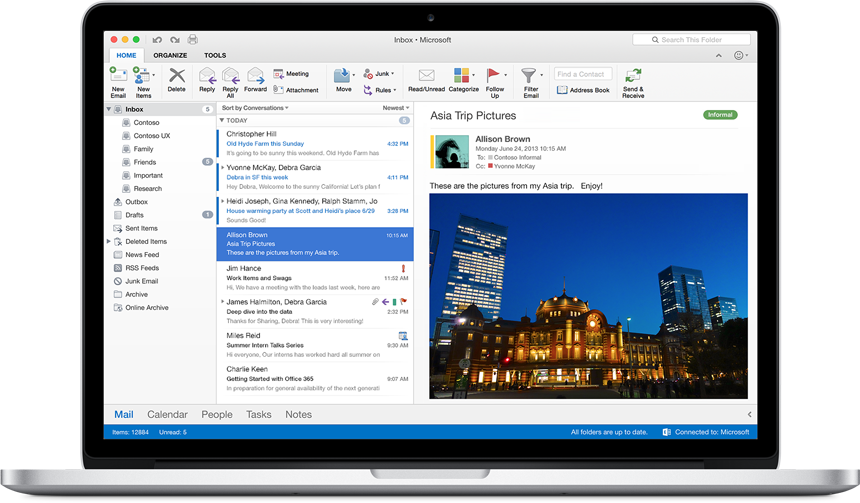
Microsoft Office 2016 is by far one of the most popular office suites on both Mac and Windows PCs, bringing new functionality and features that tie into the Apple ecosystem, working seamlessly across mobile and desktop devices. The same interoperability between a Windows 10 PC and a Windows Phone (Continuum), is available to Mac users who want to convenience of starting to work on one desktop device, like a MacBook or an iMac Retina, and continue to work on the same document, from an iPad Pro.
Microsoft Office for Mac has recently started the rollout as a full-on 64-bit application, following an early announcement in April, about the imminent switch. The move to 64-bit has been a long time coming, since the last Apple 32-bit operating system was Mac OS X Panther, released over 11 years ago, and then succeeded by the 32-bit/64-bit enabled Mac OS X Leopard.
The update covers all MS Office apps, including Word, Excel, Powerpoint, Outlook and OneNote, for customers running Retail, Commercial, Office 365 Consumer, as well as volume licensing versions of Office 2016.
Insider Beta testers have been experimenting with the 64-bit version of Microsoft Office 2016 for some time, with excellent feedback, and a few caveats, involving third-party add-ins that may no longer work with a 64-bit version of MS Office. The same warning about third-party add-ins has been issued by Microsoft, back in April.
For those of you who already have Microsoft Office 365 installed on a Mac, the transition will be seamless, just as any other Mac app, you may already have seen an update notification. For those who have not seen the notification popup, a manual update can be downloaded from the following link: https://support.microsoft.com/en-us/kb/3187505.
Automatic updates
The new version of Microsoft Office 365 will receive automatic monthly updates, however, users who elect not to receive updates, can still download a monthly update package from the link above.
Effective this week, Microsoft will no longer release 32-bit versions of Microsoft Office. With that said, users who may need to roll-back to a 32-bit version temporarily, can still do that by downloading a one-time setup file containing the latest 32-bit release of Microsoft Office 2016 for Mac, through the following link: http://go.microsoft.com/fwlink/?LinkId=823192.
Ready to shop?
If you are looking for the perfect MacBook, PortableOne has you covered with a great selection of Apple MacBooks, as well as expert support.