Microsoft Edge browser will auto-pause annoying Flash ads in Windows 10 Anniversary update
Adobe Flash is one of the last surviving relics of a World Wide Web that Microsoft, Google and Apple have been trying to bury for years. Flash banner ads are, bar none, the most resource-intensive components in modern websites, and a drag on user experience.
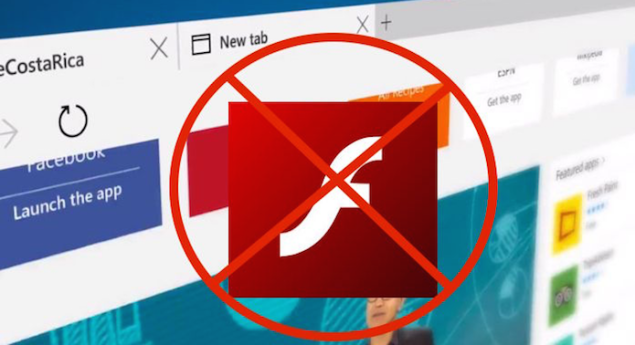
While users of Google Chrome and Safari use their own workarounds to stop Flash content from being a hindrance while surfing the web, as well as taking big bites out of their laptop's’ battery life, most frequently using Flash-blocking extensions, Microsoft Edge will incorporate a native feature that will automatically put Flash animations on pause, if they are not central to the web page.
The major issue with Flash content, is that web browsers have no native control on the ability to play or stop annoying banners and animations, due to the fact that Flash runs within its own container app, which is the Flash player.
As of this Summer, with the Windows 10 Anniversary update, Microsoft Edge will extend its reach onto the Flash player, and force Flash animations to play only if they are front and center in the web page, effectively preventing any other banner from playing unless a user chooses to directly interact with it.
Flash content that is central to the experience, on the other hand, will be able to play just fine, such as in the case of Flash games or video players.
With that said, whether or not Flash animations play in the browser, they still take up quite a lot of space in the cache, as they get ready for playback. By this token, Microsoft has been recommending developers to move away from developing Flash content, in favor of open Web standards, like HTML5, which enables multimedia content, like video, audio, and even games and animations, to play natively from any browser that supports HTML5, without the need for plugins, extensions or additional software.