Introducing, Windows 10 Preview 10158: no, wait... 10159.
Microsoft Windows 10 Preview Build 10158 has been out since monday, with some pretty good reviews, particularly in regard to the official debut of Microsoft Edge, finally shedding it’s Spartan armor. Not a day went by that Gabe Aul published a brand new post on the official Windows Blog, announcing one more Preview Build, 10159.
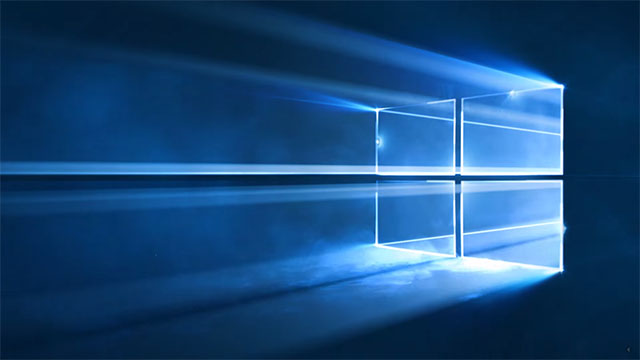
According to Gabe Aul’s post, the latest build has over 300 fixes in respect to build 10158. Build 10159 has been judged as strong enough for Insiders, to a point where there was no apparent reason to wait to release it.
What’s the big whoop about 10158/10159, you ask?
Well it is indeed a “big whoop”, as these two releases, 10159 in particular, are the closest iteration to what users will be upgrading, from their Windows 7 and 8.1 systems, on July 29th, and what our desktops will look like on all brand new PCs on sale this Fall.
There is very little in the way of user interface that can, or should be changed, up to this point. Aside from stability and bug fixes, Windows 10 is practically here, plus or minus a few “nuts and bolts”, like the People universal app.
The look and feel of Windows 10 came a long way since the earliest builds. The login screen finally showcases the official Windows 10 background image, and the effect is refreshing.
The taskbar menu looks cleaner, with the background no longer featuring the Aero Glass look, now reserved for the Action Center.
Microsoft Edge is here!
The big star of the show is of course Microsoft Edge, almost in full regalia. The Edge rendering engine seems to be moving along quite well, with a shrinking list of features to be added.
The Home button is now available in the new browser, however it’s not on by default yet. To spawn the new element, we need to open the option menu on the right side of the interface, select “Settings”, then “View Advanced Settings”, and finally switch on “Show the home button”.
While navigating the “View Advanced Settings” tab, a quick glance further down the page will reveal the addition of a theme selector. At present the only choices are “Light” or “Dark”. It’s unclear whether this will allow further customization.
Taking a page from... well... every third party browser in existence, Microsoft Edge allows to click and drag tabs from one window to another. Support for additional search engines in Microsoft Edge seems to be still in the works, but it’s expected to come soon.
Cortana improvements
Cortana’s interface has been consolidated a bit more, and doesn’t feature as many tabs as in previous iterations.
A dark theme has been added to make it more consistent with the rest of the operating system.
Among some of the most impressive improvements, Cortana now lets users compose emails through voice commands, such as “Send email to John Smith about this week’s meeting”, next, Cortana will allow to dictate the outgoing message. This feature works only for English language users located in the US, and requires an Internet connection.
Photos App
The updated Photos app is now more stable and reliable, and featuring support for animated GIFs, and improved support for albums.
Snipping tool
The snipping tool now features a timer, which adds a 5-second delay. The feature is particularly useful when needing to take screenshots of dropdown menus that would close automatically when losing focus.
Insider Hub
Starting from build 10158, the Insider Hub will no longer be part of the Preview Build, at least not by default. Insiders can choose to add it again in Settings/System Apps & Features.
Surface 3 Support
Finally, owners of Windows Surface 3 who could not yet try out Windows 10 on their devices, are now able to join in with Surface Pro 3 users already testing Windows 10 Preview.
The countdown begins!
According to Gabe Aul, there are currently no known issues, worth of any notable mention, which is a pretty good indication of how close we are getting to a release-worthy build.