Hulu's new Windows 10 Universal App comes with Apple TV-like features
Hulu is one of those apps that has taken the backseat in recent years, with Netflix pushing for control of the cord-cutting share, with a growing number of “Netflix Exclusive” content, including major Marvel TV shows, and original series like Atelier, Narcos and Sense8.
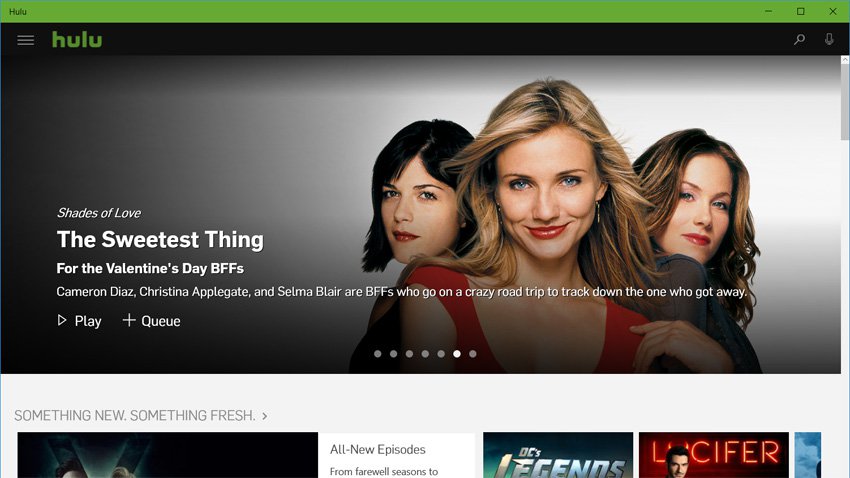
While Netflix has taken the driver’s seat, for a variety of reasons, including a lower cost of subscriptions, as well as easier access to the service, being one of the first streaming services to support Windows 10 with its own universal app, it can be argued that Hulu’s content is newer and more up-to-date than Netflix, with a movie selection that goes beyond the average 2-3 star rating of, at the very least, 70% of movies and shows available on Netflix.
Yesterday, February 15, Hulu has officially launched its own Windows 10 Universal app, which works across all devices, from Windows 10 laptops, Windows 10 phones, tablet PCs and Surface devices. The existing Hulu app, initially built for Windows 8.1, is split into two separate versions, one for PC and the other for mobile.
The new Hulu Universal app supports a number of brand new features, including Cortana voice commands, that work directly from the Windows 10 taskbar.
Similarly to how Apple TV works with Siri voice commands, Hulu Plus subscribers will be able to tell Cortana to open Hulu and do a number of operations automatically, using commands starting with “Hey Cortana, Hulu...”, accompanied by what the user would like Hulu to do when opening, such as “...watch Seinfeld”, or “...watch the latest episode of Seinfeld”. This will cause Hulu Plus to open and play the show automatically.
For those looking to simply browse all episodes and pick one from within the app, “...find/search for Seinfeld” will do just that. It’s also possible to add a show to personal favorites, or to the queue, by using “...add Seinfeld to Favorite/Queue”.
Finally, to browse only TV shows, or movies, subscribers can use “...go to movies” or “...go to TV shows”, for a list of all content within a certain category.
One of the most interesting features, for those looking to use the Surface Dock to connect a Windows 10 device to an HDTV, is the ability to pin content directly onto the Windows 10 taskbar, as live tiles, which allows a direct link to favorite shows and movies.