Cortana sports a cool black finish in Windows 10 Preview Build 10122
Preview Build 10122 was released today, featuring a number of visual changes, some of which are clearly still in progress.
In this latest build, the taskbar menu is being rearranged, once again, with the live tiles pushed together in a narrow column at the center of the screen. On the left side of the taskbar menu, a hidden action menu has replaced the area where the power-down, login and logout options were, now pushed to the bottom of the menu, alongside a hidden list of all installed apps.
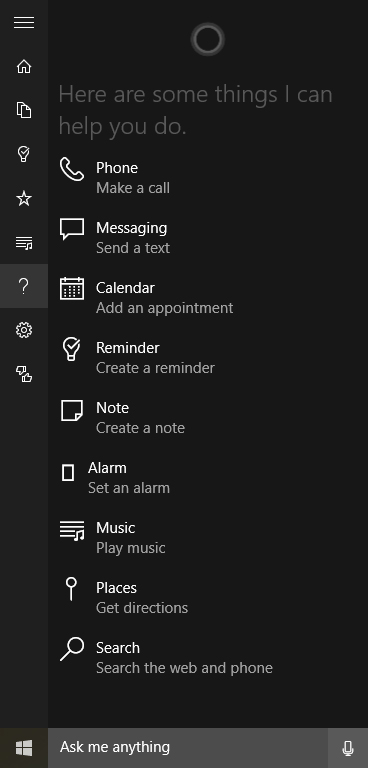
The reworked taskbar menu is now full screen, with no apparent resize option. In this iteration, the menu is vaguely reminiscent of the way the original taskbar menu on Windows 7, where action items, such as access to the control panel, or shutdown/restart options were located all in one column, while shortcuts to application folders were either to the side or up top. Expanding the “all apps” menu, now takes over the entire column, hiding other action items.
Cortana in black
When clicking on Cortana’s search box, a cool new interface appears, with Cortana’s circle animation spinning over a black column. The side menu with Cortana’s optional items has been tightened and polished quite a bit.
Aside from Cortana’s new “outfit”, and the taskbar menu, there aren’t anymore significant changes to the interface that we can see.
Build 10122’s leap forward, in respect to 10074 has primarily to do with bug fixes and internal code optimization, in preparation for a possible Summer release.
Edge and AMD CPUs
As reported by Gabe Aul himself, AMD users are likely to experience frequent crashes when using Microsoft Edge, which is still branded “Project Spartan”, in this new build. Those who’d rather wait for a more stable version less susceptible to crashes, should switch to the slow ring of Windows Update.
Latest fixes
Several issues from previous builds have finally been dealt with, such as failure to install certain graphic drivers, the ability to edit IPv4 properties, and the blurry appearance of text, on certain high-DPI displays.
Existing issues
Some users may have been unable to update to this current build with error 0x80070057 – 0x20007. Using Disk Cleanup, or removing unnecessary peripherals, like external drives, or other accessories, may fix the problem and allow to update to build 10122.
Finally, there may be some instances in which Cortana’s speech recognition, where certain commands may not trigger any action. The following are the recommended steps to fix this issue, from the Windows Insider forum:
- Launch the task manager by hitting ctrl + shift + esc
- Click “More Details” at the bottom of the window
- Scroll down to Background Processes and find “Search” in the list.
- Right click Search and select End Process.
- After a few moments (the search process will take some time to restart), please try using Speech with Cortana again.
With build 10122, Microsoft is putting the focus on the stability of the operating system, which is an indication that we may be getting very close to a production-worthy build, and on schedule with the expected summer announcement.