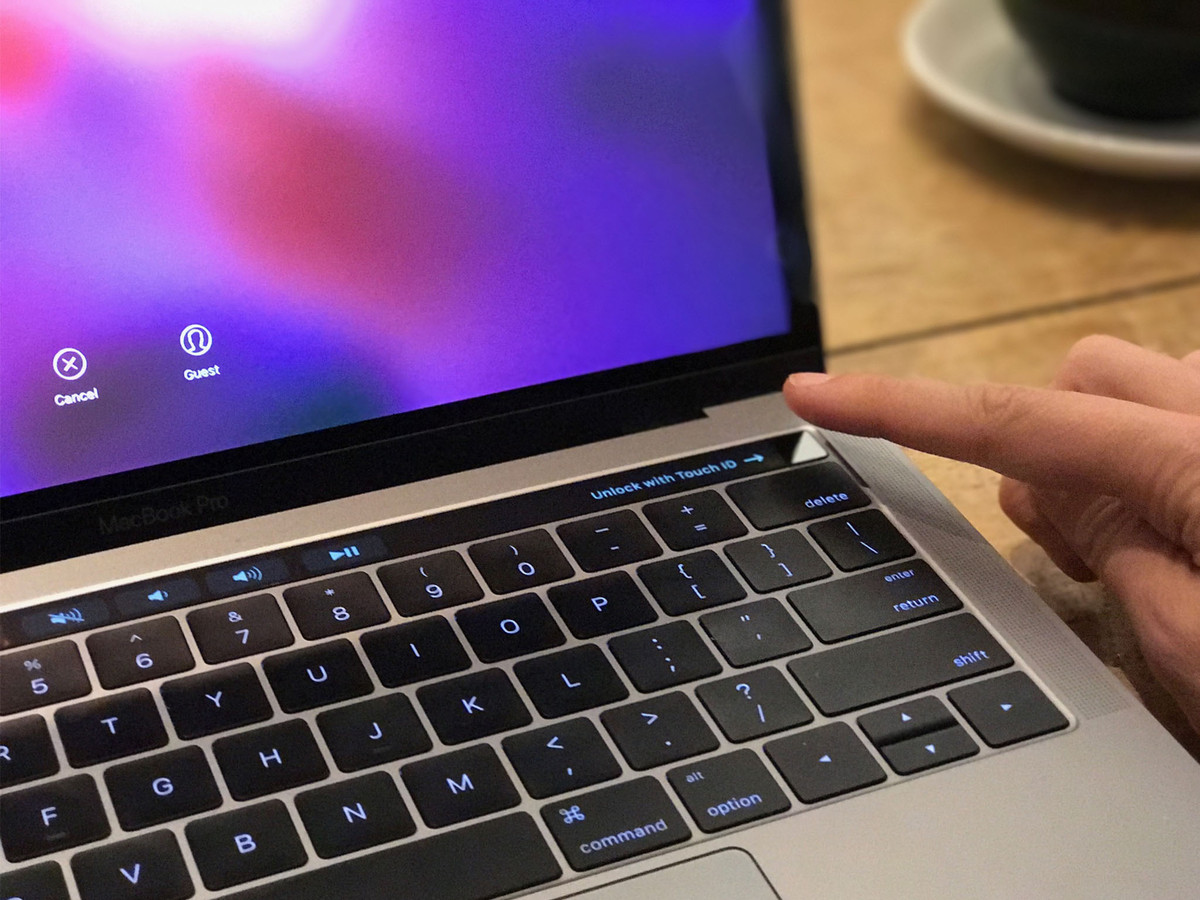
Touch-ID on an iPhone or iPad is a pretty common feature that consumers have learned to take almost for granted.
With that said, Touch-ID may occasionally malfunction or fail. While this can be mildly frustrating when needing to post call an Uber, or post a picture on Instagram, experiencing similar mishaps on a MacBook Pro’s built-in Touch-ID could prove even more infuriating, especially when purchasing something at an online store that supports Apple Pay as a payment method.
There are at least six key items to keep in mind when Touch-ID misbehaves:
Bad registration
When registering your fingerprints for the first time with Touch-ID, it helps to make sure to scan the entire surface of your finger by moving the finger around on the sensor during registration. This makes sure that Touch-ID has enough information to produce a positive ID from a lighter touch or partial print.
To delete your fingerprint, go to the main Apple menu and select System Preferences > Touch ID. All fingerprints listed can be removed by clicking on the X next to them, at which point you’ll be prompted for your Apple password. Once the password is entered, you’ll be able to click on Delete to confirm.
Keep it dry
Moisture, even in the form of steam, sweat or any kind of muck, is likely to interfere with the process of recognizing your fingerprint. Wipe the Touch Bar on your MBP with a non-abrasive cleaning product, or a tiny amount of hand sanitizer, or anything that evaporates quickly without leaving a trace.
ID Corruption
It may sometimes happen that the fingerprint stored on your MBP may get corrupted, in such case it will help to erase the prints and re-register.
Trigger finger
Removing your finger too fast while using Touch-ID may result in a negative ID. Take your time if that happens too frequently. It may be simply a matter of haste.
Hit and miss
Getting in the habit of placing your finger in the same area every time is a good way to make sure that Touch-ID works without a hitch. Often we don’t realize how off the mark our finger really is until we pay attention.
Ready to shop?
If you are looking for the perfect MacBook, PortableOne has you covered with a great selection of Apple MacBooks, as well as the newly unveiled 13 inch and 15 inch MacBook Pro with TouchBar.