10 amazing features most Apple users take for granted every day
We could call them “Easter Eggs in plain sight”. These are design elements implemented in many Apple products, so subtle and unexpected, that most users aren't even aware they exist.
Some of these features are not exactly mission-critical, but rather treat the user with aesthetic perks that contribute to a richer, more sophisticated experience.
Bounce to unlock the Camera App
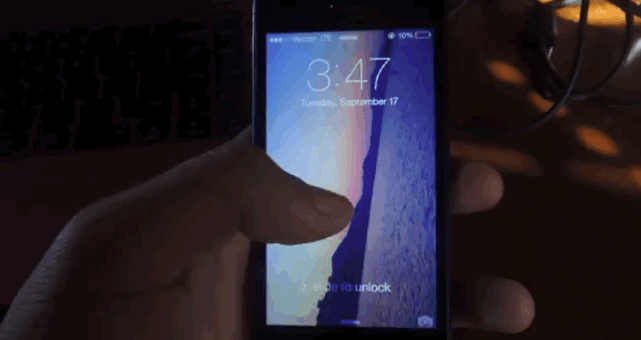
In iOS 7 Apple designed the lock screen to give access to the camera app, by dragging the bottom edge of the screen, with a little “spring action”. If given enough force while dragging the edge of the screen down, would cause the edge of the screen to bounce, and spring back to open the camera app.
No more accidental iTunes
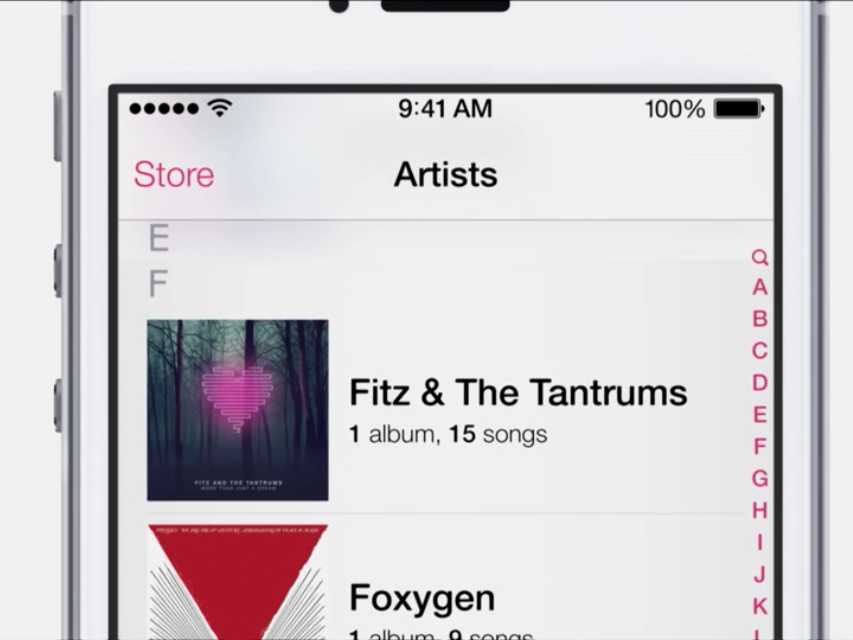
Prior to iOS 8, when playing music on the iPhone’s Music app, using the menu buttons to move from Now Playing to Artists would lead to the user accidentally pressing the Store button, which caused iTunes to open. That behavior has been corrected by forcing the user to double-tap on the store button in order to access iTunes.
Flip open your Macbook with one finger

Ever noticed that groove on the front lip of your Macbook? The feature is common to many Apple laptops, and is intended to enable users to lift their Macbooks open using only one finger.
A nifty visual trick
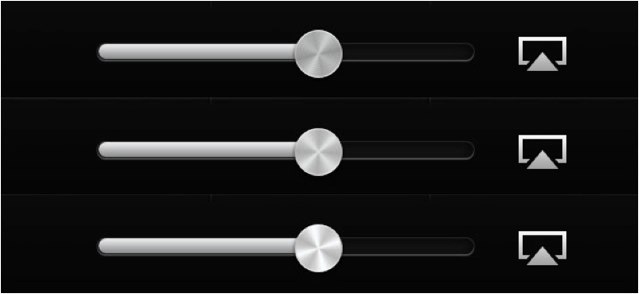
iOS 6 users may have noticed something odd about the iPhone’s Music app: such as the volume knobs featuring the faux reflection that moved, following the inclination of the device.
Lunar eclipse
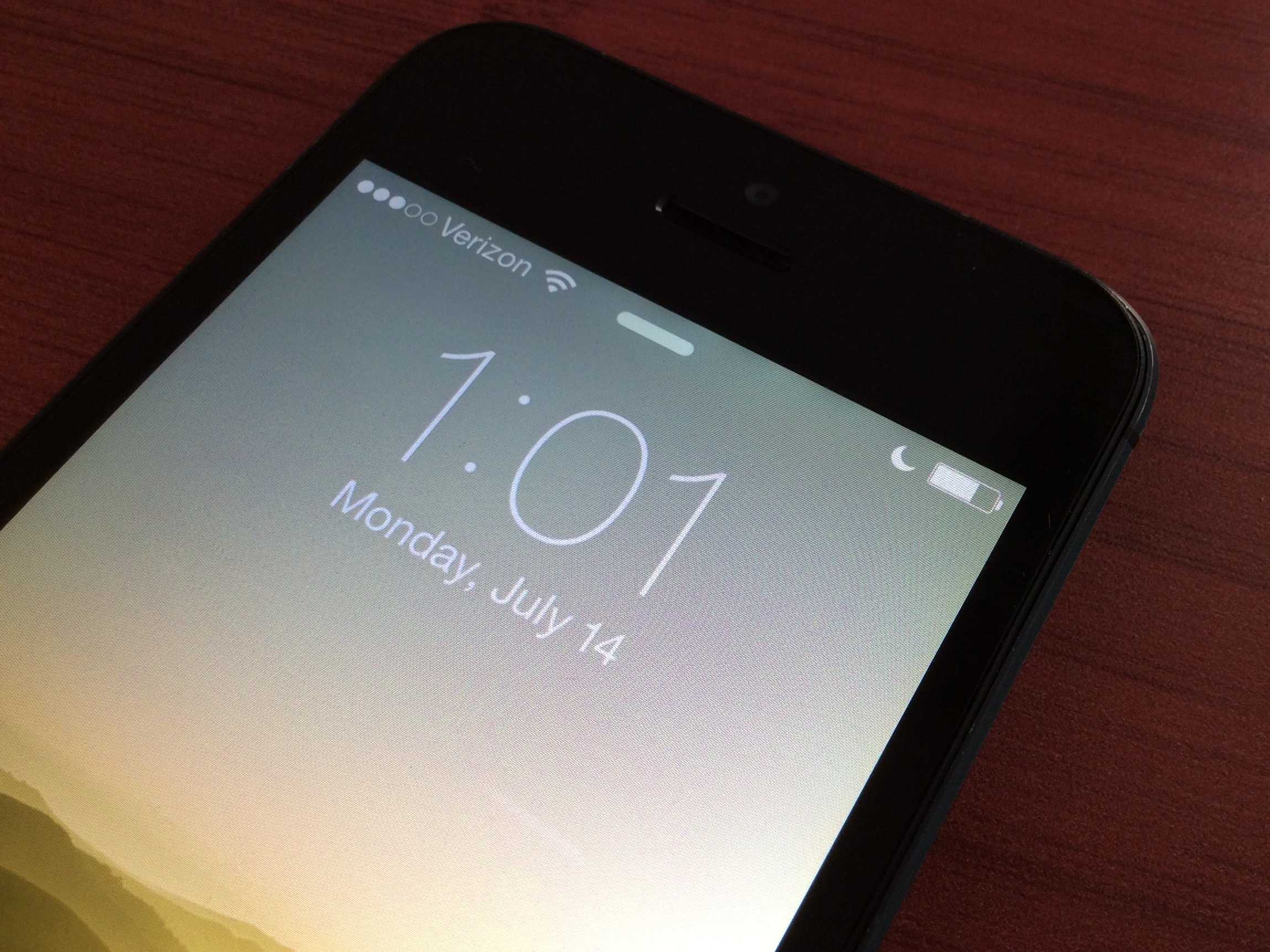
When switched on, the very useful “Do Not Disturb” feature on the iPhone displays a crescent moon next to the battery indicator. When toggling the function, the icon plays a tiny lunar eclipse animation.
Magnetic iMacs

Older iMacs prior to the ones featuring the iSight camera, had hidden magnets embedded in the top center screen bezel, and on the side. These magnets allowed iSight to anchor on top, and the Apple Remote on the side of the iMac’s screen.
Bouncing dials

The volume and brightness dials in the Control Center app now feature a little “spring action”, where the dials will continue to travel after being dragged and released. With enough force, the dials may even bounce back when hitting the end of the track.
Caps Lock training

Hitting Caps Lock by mistake can be a nuisance. Apple solved that problem by forcing Mac users to keep Caps Lock pressed a little longer for it to activate.
Breathing LEDs

In 2002, Apple has registered a patent for a “Breathing Status LED Indicator”, which causes LEDs on Apple devices to fade in and out, mimicking a breathing effect, which is presumed to be more pleasant to the eye.
Fan out

Newer Mac devices will slow their cooling fans down, when voice dictation is active. This is done to allow the Mac to hear to the user’s voice more clearly.