How to Restore Your Mac from a Time Machine Backup?
Hopefully, you read our previous article for How to Back Up Your Mac. If you have, then pat your self on the back. You now have a reliable backup you can count on. In the event that you find yourself in the need to restore your Mac's backup, here is how easy it is.
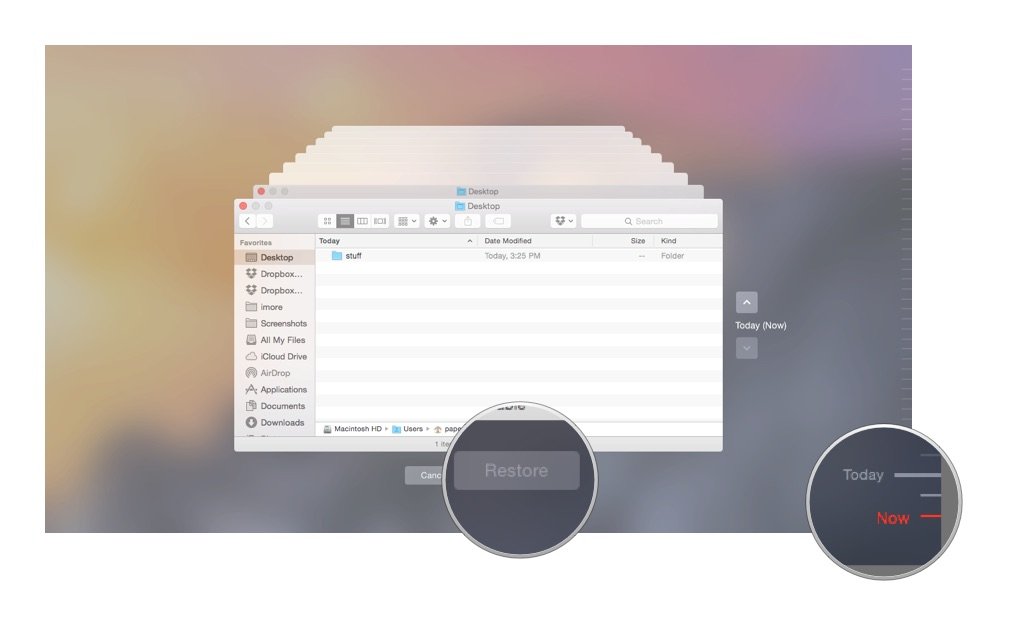
First, shut down your Mac if its on. Then, turn it on but hold the Command and R keys siamotainously durning boot up. You'll be presented with the OS X Utilities. From there, click on Restore from Time Machine Backup and click continue. Click Continue on the Restore your System page; select your Time Machine Backup and click continue. Your Mac will begin to restore from your selected backup and once complete it will automatically re-boot.